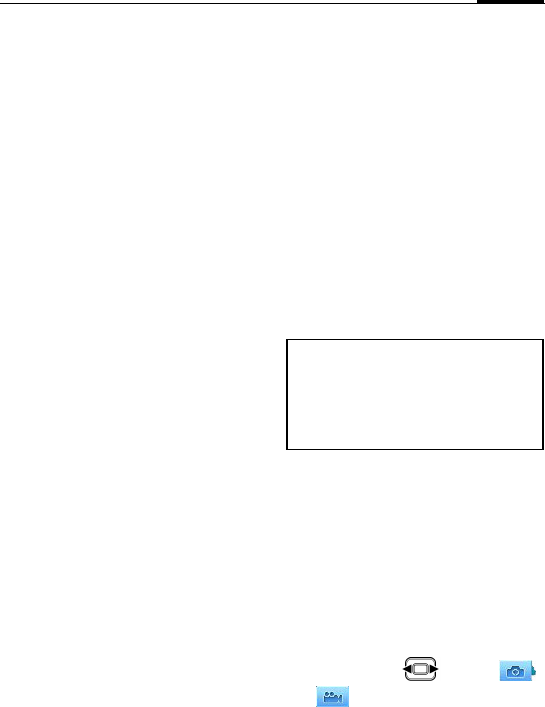
41mcontenidos
mcontenidos
mcontenidos
This option starts up the web browser
and connects the phone to the movistar
website.
Before using the Internet services, you
need to configure the Internet
connection.
Office Mobile
Excel Mobile
You can use Microsoft Office Excel®
Mobile much the same way you use
Excel on your PC. You can enter
formulas and functions, and then filter
data to see the subset of information you
want. You can split panes to view
different parts of a worksheet at the
same time. You can also freeze the top
and left-most panes in a worksheet to
keep row and column labels or other
data visible as you scroll through a sheet.
PowerPoint Mobile
You can open and view a PowerPoint
slideshow presentation as you would in
Microsoft PowerPoint on your PC.
Word Mobile
You can view and edit documents and
templates in Microsoft Office Word®
Mobile just as you would in Microsoft
Word on your PC. Word Mobile
documents are usually saved as .doc
files, but you can also save them in other
file formats such as .dot, .rtf or .txt.
Settings
Settings
Start > Settings
Customize your phone by changing the
settings. See "Phone settings" on page
22.
Camera
Camera
Start > Camera
Your phone supplies you with a digital
camera. You can access the camera and
the camcorder functions, which allow
you to take photographs and record
video clips. In addition, you can edit
your image files.
To switch between camera and
camcorder, press to go to
and .
• To use the camera you must remove the
lens protector.
• Finger grease may be left on the camera
lens and will result in unclear photos or
videos. Be sure to clean the camera lens
before taking photos.


















