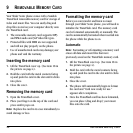32 Removable Memory Card
9REMOVABLE MEMORY CARD
Your Slider Sonic phone comes with a Sandisk
TransFlash removable memory card for storage of
video and music files. You can easily drag and
drop files stored on your computer directly onto
the TransFlash card.
• The removable memory card supports MP3
and WMA audio and 3GP video file types.
• Protected files with DRM are not supported
and will not play properly on the phone.
• Use of unauthorized cards may damage your
phone and void the warranty.
Inserting the memory card
1. Lift the TransFlash cover up. (See item 18 in
the picture on page 4).
2. Hold the card with the metal contacts facing
up and push the card in the slot until it clicks
into place.
3. Close the cover.
Removing the memory card
1. Open the TransFlash cover.
2. Place your finger on the top of the card and
press until it pops out.
Note: Replace the card in its case immediately to
avoid damage or loss.
Formatting the memory card
Before you can transfer and listen to music
through your Slider Sonic phone, you will need to
initialize the TransFlash card. The memory card
can be formatted automatically or manually. The
card is automatically formatted when inserted into
the phone while the phone is on.
Automatic
Note: Formatting or reformatting a memory card
erases all data and music files that were
previously saved on the TransFlash memory card.
1. Lift the TransFlash cover up. (See item 18 in
the picture on page 4).
2. Hold the card with the metal contacts facing
up and push the card in the slot until it clicks
into place.
3. Close the cover.
4. The phone will automatically begin to format
the card and “Card now ready for use.”
appears after completion.
5. Once the TransFlash card has been formatted,
you can place (drag and drop) your music
files onto the card.