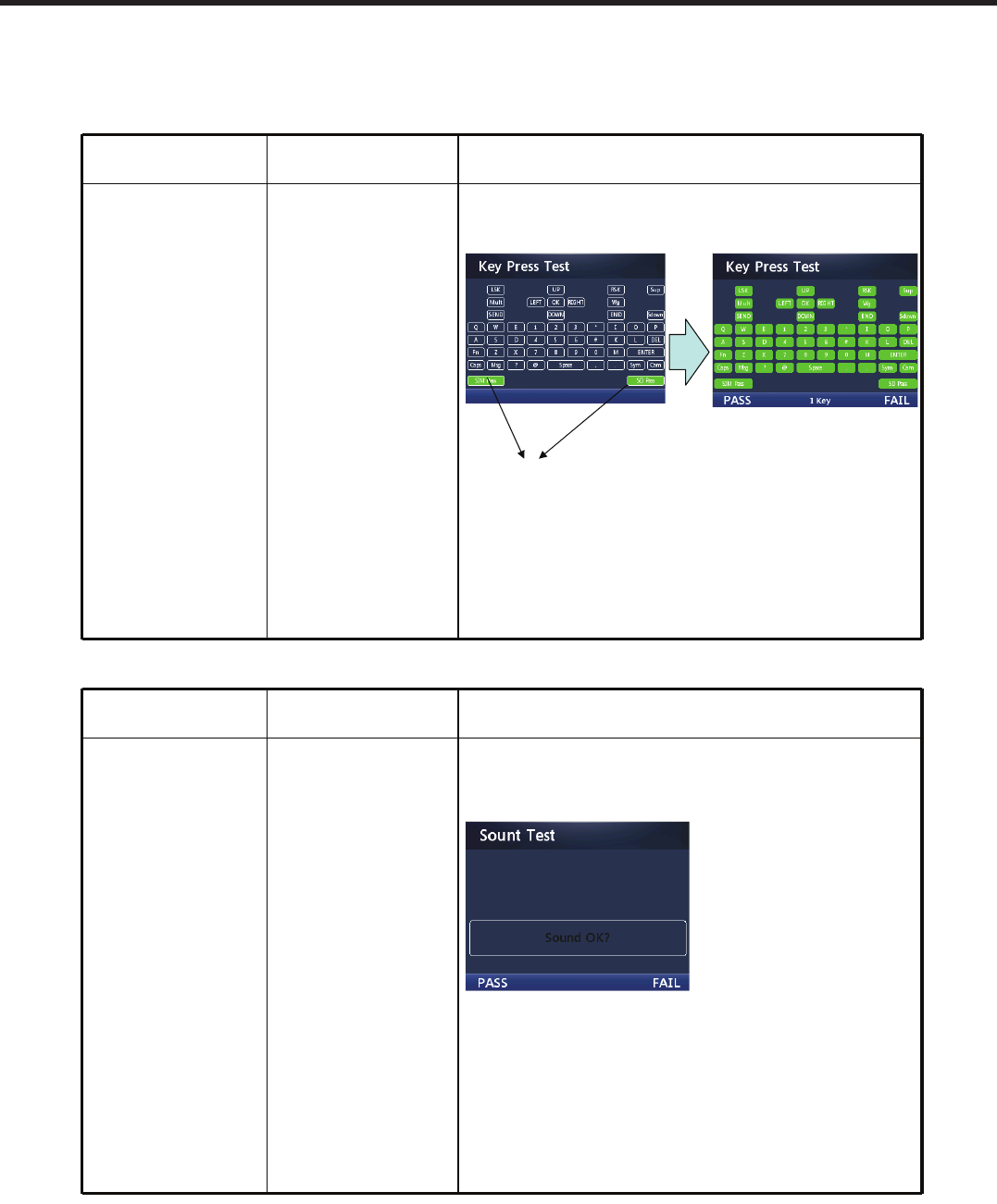
- 153 -
Copyright © 2010 LG Electronics. Inc. All right reserved.
Only for training and service purposes
LGE Internal Use Only
11. TEST ALONE
Phone Test Mode Scenario
Item Order Description
(1) Key Press, External
Memory, and SIM
card Test Start
1.Key, External Memory,
and SIM card Test
2. IF OK, tab “LSK”
Button.
It means “PASS”
Key Test
Press all keys for test
- UP key
- Down key
- Right key
- Left key
………..
…….
….
External memory and
SD card is inserted
then Sing of
“SIM Pass” and
“SD Pass” is green.
Phone Test Mode Scenario
Item Order Description
(2) Sound 1. Sound On
2. IF OK, tab “LSK”
Button.
It means “PASS”
Ringtone (MP3) is played
regularly
Press “LSK” button (Left top Key)
Move to next step


















