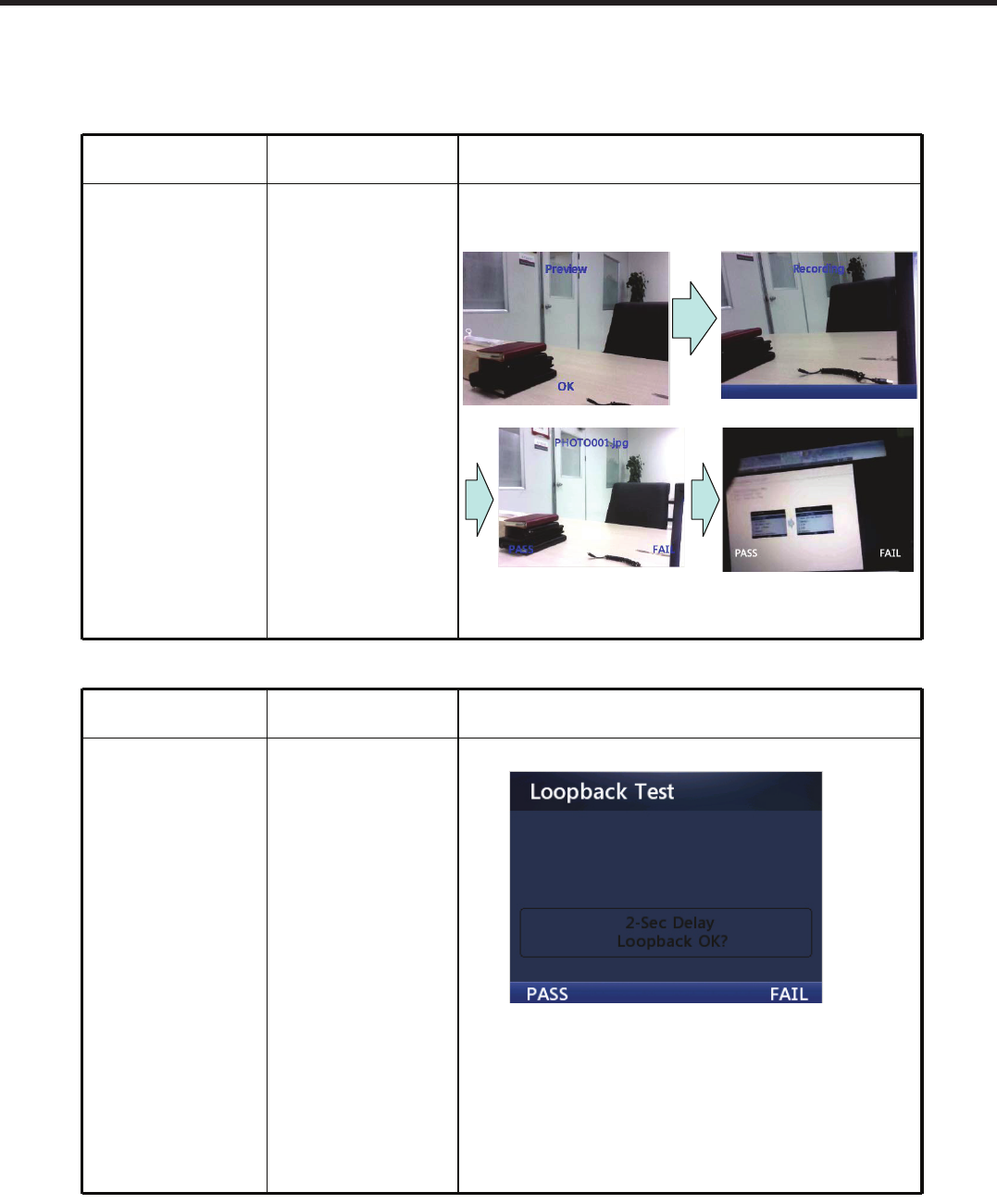
- 155 -
Copyright © 2010 LG Electronics. Inc. All right reserved.
Only for training and service purposes
LGE Internal Use Only
11. TEST ALONE
wG{GtGz
Item Order Description
(5) Camera Test 1. Camera Off
2. Camera Auto On
( Preview )
3. Photo Shot by press
“OK” key
4. Photo Save
5. Record video
6. Video Save
7. Call Photo
If OK , Press “LSK” key
(Left top Key)
8. Call Video
9. Preview
10. IF OK, tab “LSK”
Button. It means
“PASS”
wG{GtGz
Item Order Description
(6) Loopback Test 1.Loopback On
2. Speak something
3. After 2 Sec, listen the
voice
4. IF OK, tab “LSK”
Button.
It means “PASS”
5. The TEST END
Press “LSK” button (Left top Key)
TEST END


















