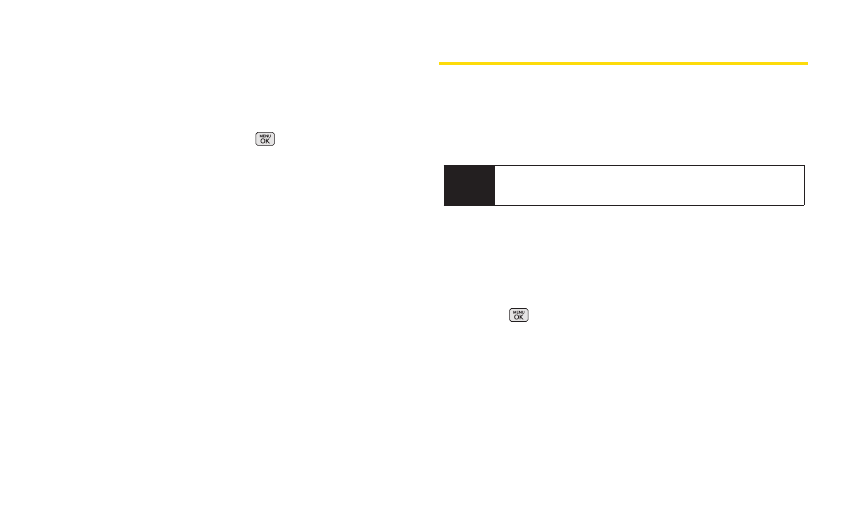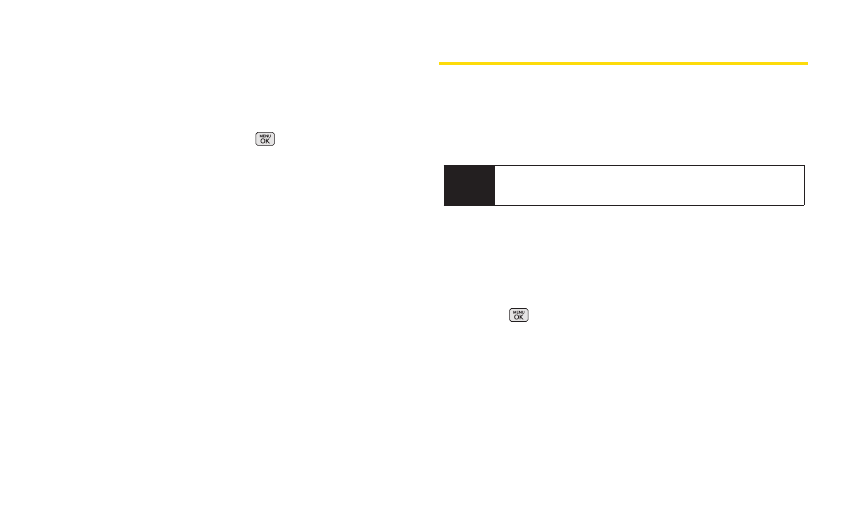
To access your online Albums options from your phone:
1. Display the album list in the Online Sprint Picture
Mail menu. (See “Managing Online Pictures From
Your Phone” on page 87.)
2. Scroll through an online album list.
3. PressOPTIONS (right softkey) to display options.
4. Select an option and press .
Ⅲ
Send to share the album through the Sprint Picture
Mail website. (See “Sending Online Sprint Picture
Mail” on page 88.)
Ⅲ
Create Album to create a new album. Enter a new
album name and press SAVE (left softkey).
Ⅲ
Rename Album to rename the selected album.
Enter a new name and press SAVE (left softkey).
Ⅲ
Delete to delete the selected album.
Ⅲ
Album Infoto display information about the album.
You can view the name of the album, the creation
date, the number of pictures in the album and the
last modified date.
PrintingPictures Directly From Your
Phone
Your phone is PictBridge compatible, allowing you to
print directly from your phone without connecting to a
computer. Simply connect your phone to a PictBridge-
enabled printer and enjoy printing your photos.
To print pictures directly from your phone:
1. Connect your phone to the PictBridge-enabled
printer by using a USB cable (not included). (Wait
until the connection is completed.)
2. Press > Photos> PictBridge.
3. Set the printer settings using your navigation key.
Ⅲ
Picture to Print:You can select the picture from the
in Phone folder or memory card. (You can select
up to 10 pictures; however you can only select
from one folder.)
Note
Make sure your battery is fully charged before using
the PictBridge.
90 2H: Camera