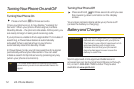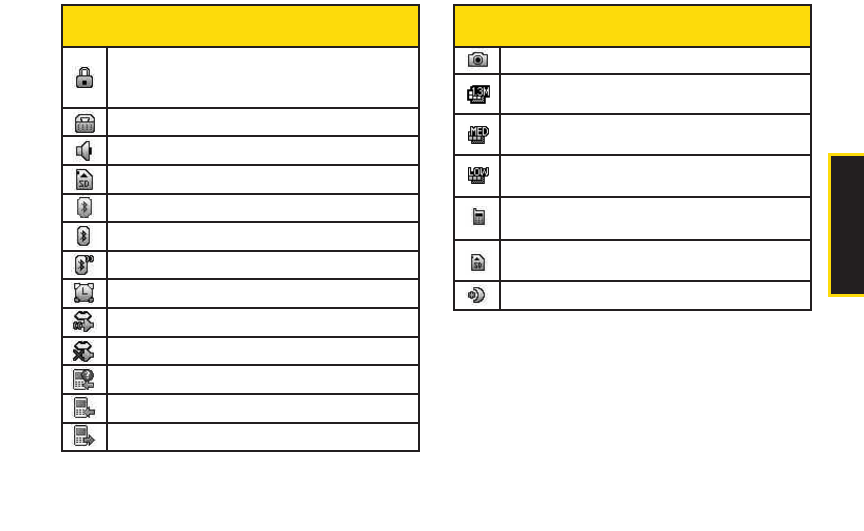
Phone Basics
Status Bar – Status Icons
SSL –Indicates your phone is using SSL (Secure
Sockets Layer) protocol for client/server
communication.
TTY –Indicates your phone is operating in TTY mode.
Speaker –Speaker is activated.
Memory Card –Memory card has been inserted.
Bluetooth Enabled(Hidden)
Bluetooth Enabled(Visible)
Bluetooth Connected
Alarm Clock –Alarm is activated.
Voice Guide & Speaker On
Voice Guide & Speaker Off
Missed Calls –Indicates missed calls number.
Incoming Calls –Indicates incoming calls number.
Outgoing Calls –Indicates outgoing calls number.
Status Bar – Status Icons
Camera/Picture –Indicates Camera mode.
Camera Resoluton 1.3M –Indicates Camera
Resolution is set to 1.3M.
Camera Resoluton MED –Indicates Camera
Resolution is set to MED(VGA).
Camera Resoluton LOW –Indicates Camera
Resolution is set to LOW(QVGA).
Saving to In Phone –Indicates a picture is saving to
In Phone.
Saving to in Memory Card –Indicates a picture is
saving to in the Memory Card.
Night Mode Setting –Night mode is set.
2A. Phone Basics 13