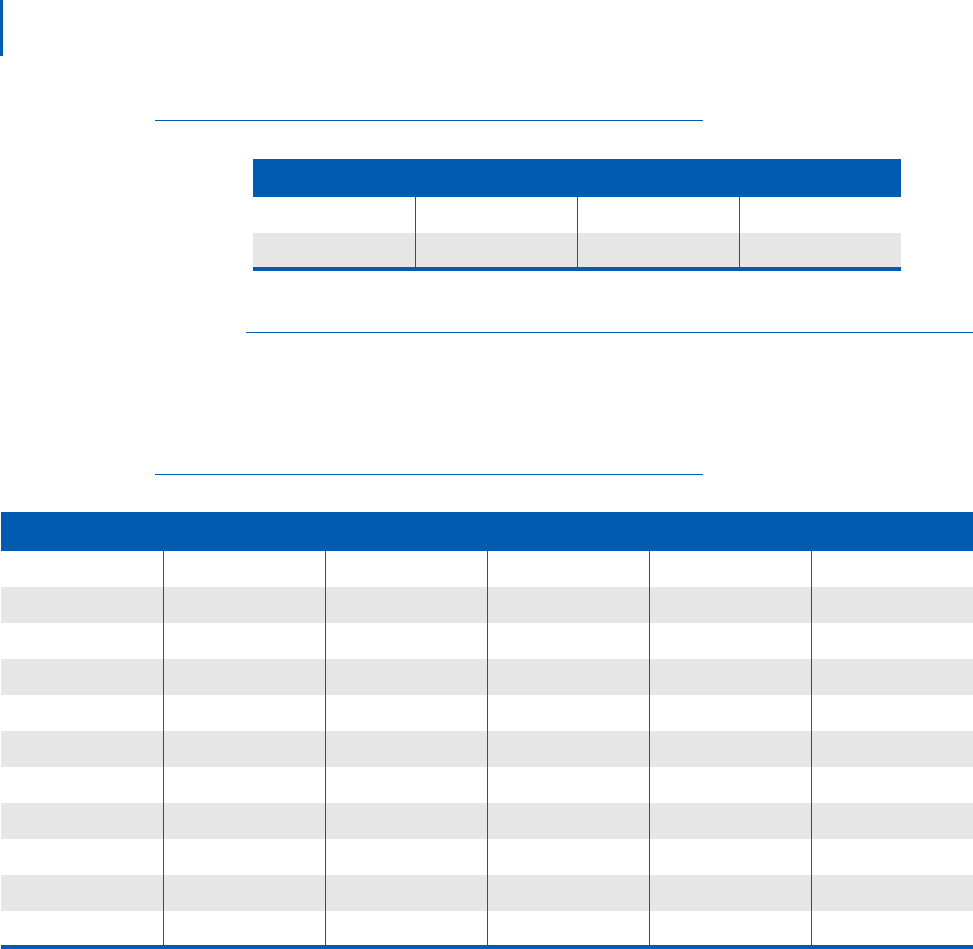
3-22 NEC MH150/MH160 Wireless Handset Configuration
NEC MH150/MH160 Mobile Handset Administration Guide - Revision 2
Table 3-5 High and Severe noise mode volume adjustments
Microphone In-ear speaker Ring volume
High +12dB +6dB +3dB
Severe +18dB +12dB +6dB
Default settings
The profile options on the standby menu may be reset to their default
values by the Restore Defaults option in the Admin menu. The default
settings are listed in Table 3-6.
Table 3-6 Profile options Default settings
Setting/Profile Silent Vibrate Soft Loud Custom
Ring Cadence Off Off PBX PBX PBX
Ring Tone Tone 1 Tone 1 Tone 1 Tone 1 Tone 1
Ring Volume 1 1 3 7
5
Vibrate Cadence Off PBX Off Off PBX
Ring Delay 0 0 0 0
5
Noise Mode Normal Normal Normal Normal Normal
Headset/Speaker Speaker Speaker Speaker Speaker
Speaker
Key Tones Off Off On On On
Warning Tones Off Off Off Off
Off
Push-to-Talk Off Off On On On
PTT Vibrate Disabled Disabled Disabled Disabled Disabled


















