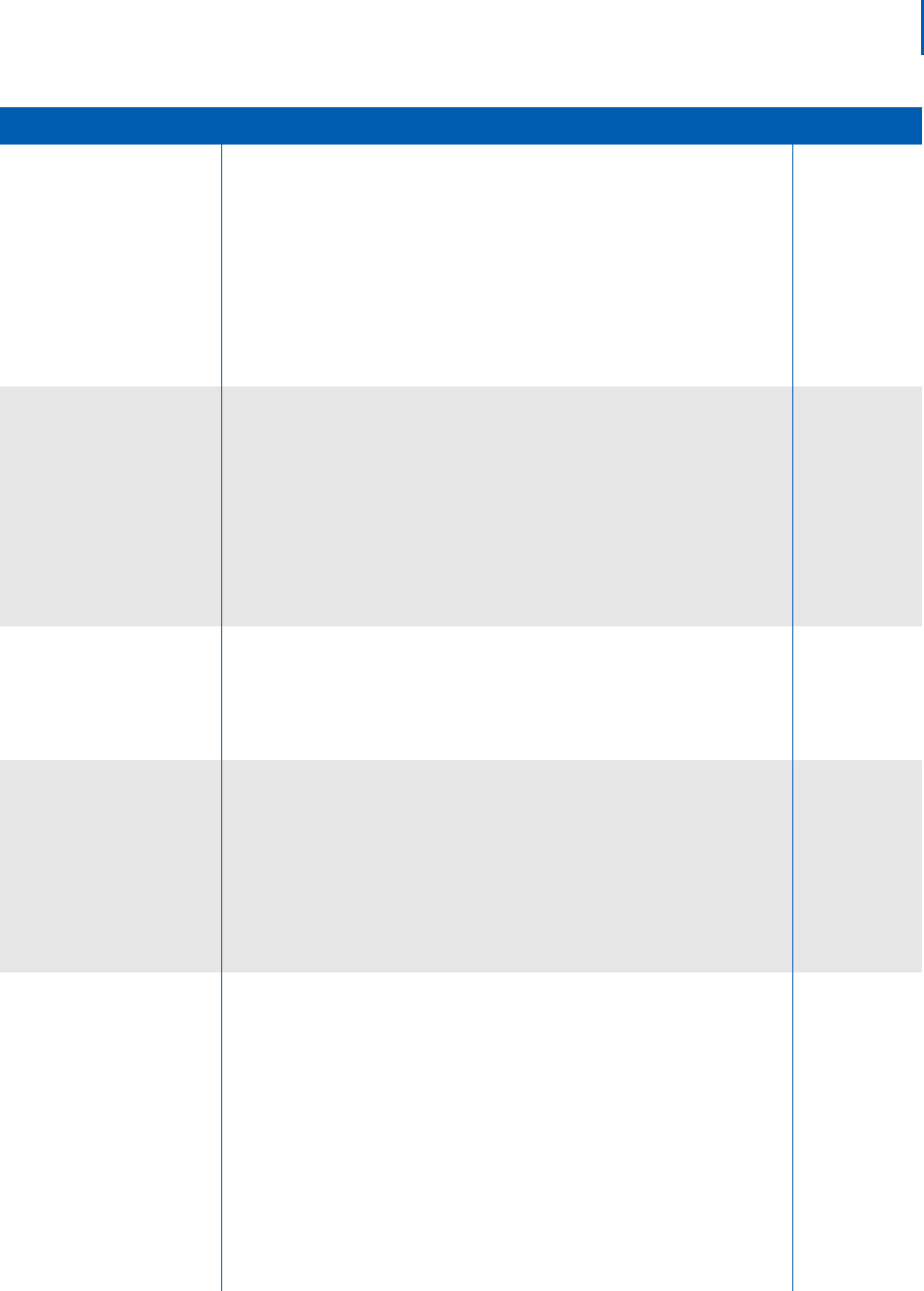
Using the MH150/MH160 Mobile Handset 7-11
NEC MH150/MH160 Mobile Handset Administration Guide - Revision 2
Transfer a call (blind)
1. While in a call, press FCN and select Xfer/Conf/Wait by pressing NavOK.
(The current call is placed on hold. You will hear a special dial tone, indicating
the start of a new call.)
Note: If at this point you press the END key to cancel the transfer, the held call
will ring, and should be answered by pressing START or NavOK.
2. Dial the number to which you wish to transfer the call or press the Favr
softkey and select an entry from the Favorites menu.
3. Press the END key to complete the transfer and return to standby.
If the transfer fails, you will see an error message; you can pick up the original
call by navigating to the marked call and pressing NavOK.
Transfer a call
(consulted)
1. While in a call, press FCN and select Xfer/Conf/Wait by pressing NavOK.
(The current call is placed on hold. You will hear a special dial tone, indicating
the start of a new call.)
2. Dial the number to which you wish to transfer the call or press the Favr
softkey and select an entry from the Favorites menu.
3. When the call is answered, inform the person on the other end that you would
like to transfer a call.
4. Press the END key to complete the transfer and return to standby.
If you wish to terminate a transfer before the second call is placed press the END
key. The call on hold will ring. Resume the call by pressing START.
Transfer an active call
to a call on Hold
1. Press FCN and then select Xfer/Conf/Wait by pressing NavOK. The current
call is placed on hold.
2. Navigate to the second call (already on hold).
3. Press the Rtv softkey and tell the other party that the call will be transferred.
4. Press the END key to complete the transfer and return to standby.
Start a three-way
conference call
1. While in a call, press FCN and select Xfer/Conf/Wait by pressing NavOK.
(The current call is placed on hold. You will hear a special dial tone, indicating
the start of a new call.)
2. Dial the number of the person you wish to conference with, or press the Favr
softkey and select an entry from the Favorites menu.
3. After the call is answered, press FCN and then select Xfer/Conf/Wait by
pressing NavOK. You are now in a three-way conference.
4. When any party leaves the conference by pressing the END key, the other
two parties will remain in two-way call.
Use Consultation Hold
Consultation Hold becomes available when the three-way conference function is
not available.
1. While in a call, press FCN and select Xfer/Conf/Wait by pressing NavOK.
(The current call is placed on hold.You will hear a special dial tone, indicating
the start of a new call.)
2. Dial the number of the person you wish to consult with, or press the Favr
softkey and select an entry from the Favorites menu.
3. To place that person on hold and switch back to the first person, press FCN
and select Xfer/Conf/Wait by pressing NavOK.
4. Selecting Xfer/Conf/Wait again will switch the parties from on-hold to active
and vice-versa. Each time Xfer/Conf/Wait is selected, the call will switch to
the party on Hold.
5. Press the END key to return to standby. This will also cause the party on hold
to be connected to the other party.
If you want to… Then…


















