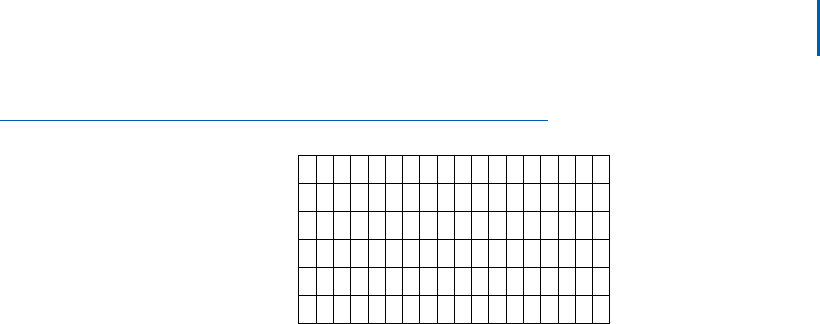
Diagnostic Tools 9-3
NEC MH150/MH160 Mobile Handset Administration Guide - Revision 2
Figure 9-4
Detail mode display
i : b b b b b b s n c h b c n
e e e e e e e e e e e D G H I
r r r r r r r r r r r r r * x x x x
m mm G : g g g g P : p p p p
A n y S mr y
Where:
• i - index of selected AP (value will be from 0 to 3 inclusive)
• bbbbbb - the last three octets of the BSSID for a discovered AP
• sn - signal strength in -dBm
• ch - channel
• bcn - beacon interval
• eeeeeeeeeee - SSID (up to first 11 characters)
• DGHI - standards supported
• rrrrrrrr - rates supported. Basic rates will ha
ve a “b” following the rate
• + - more rates are supported than those displayed
• xxxx - WMM or UPSD if those
QoS methods are supported
•Q:XP
• X is a Hexadecimal representation of the access categories
config
ured with admission control mandatory (ACM). Bit3 = voice,
Bit2 = video, Bit1 = background, Bit0 = best effort. For example, if
an AP advertises voice and video as ACM then X=c. If all the ACs
are set as ACM then X=f. If AP does not have WMM support, this
character space will be blank.
• P is displayed when the AP advertises WMM-PS. If the AP does not
adv
ertise WMM-PS then this character space will be blank.
•C:vC
• v = decimal number indicating the CCX version advertised by the
AP
.
• C = displayed when AP advertises CCKM. If the AP does not
adv
ertise CCKM then this character space will be blank.
• ssssssss – Security modes: “None”, “WEP”, “WPA-PSK”, “WPA2-PSK”,
“W
PA2-Ent”
• mmm - security mode
• G:gggg - group key security
• P:pppp - pairwise key security
• Any/MyID - softkey to toggle between “single SSID” and “any SSID”
modes
• Detl/Smry - softkey to toggle between the multiple AP display
(s
ummary), and the single AP display (detail)
Numbers racing across the handset display indicate AP information is
being ob
tained. A Waiting message indicates the system is not
configured properly and the handset cannot find any APs.


















