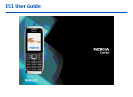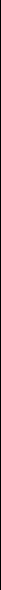
Plan a route...........................................................................87
Walk to your destination.....................................................87
Drive to your destination.....................................................88
Traffic information...............................................................88
Travel guides.........................................................................88
GPS data....................................................................................89
Use GPS data..........................................................................89
Landmarks................................................................................89
Create a landmark.................................................................90
Edit landmarks......................................................................90
Landmark categories............................................................90
Receive landmarks................................................................90
Connectivity.......................................................92
Fast downloading....................................................................92
Nokia PC Suite..........................................................................92
Data cable.................................................................................92
Infrared.....................................................................................93
Bluetooth..................................................................................93
About Bluetooth....................................................................93
Send and receive data with Bluetooth...............................94
Pair devices............................................................................94
Security tips...........................................................................95
SIM access profile.....................................................................95
Wireless LAN.............................................................................96
WLAN connections................................................................96
See WLAN availability...........................................................97
WLAN wizard.........................................................................97
Internet access points.............................................................98
Set up an internet access point for packet data
(GPRS).....................................................................................98
Advanced internet access point settings for packet data
(GPRS).....................................................................................99
Set up an access point for WLAN manually........................99
Advanced access point settings for WLAN.......................100
Modem....................................................................................100
Connection manager.............................................................101
View and end active connections.....................................101
Search for WLAN.................................................................101
Security and data management.......................102
Lock the device......................................................................102
Memory card security............................................................102
Fixed dialling..........................................................................103
Certificate manager...............................................................103
View certificate details.......................................................104
Certificate trust settings....................................................104
Security modules...................................................................105
View and edit security modules........................................105
Back up data..........................................................................105
Remote configuration...........................................................105
Application manager.............................................................106
Install applications.............................................................107
Installation settings...........................................................107
Java security settings.........................................................107
Activation keys.......................................................................108
Use activation keys.............................................................108
Data synchronisation............................................................109
Create a synchronisation profile.......................................109
Select applications to synchronise....................................110
Synchronisation connection settings...............................110
Download!..............................................................................110
Select catalogs, folders, and items...................................111