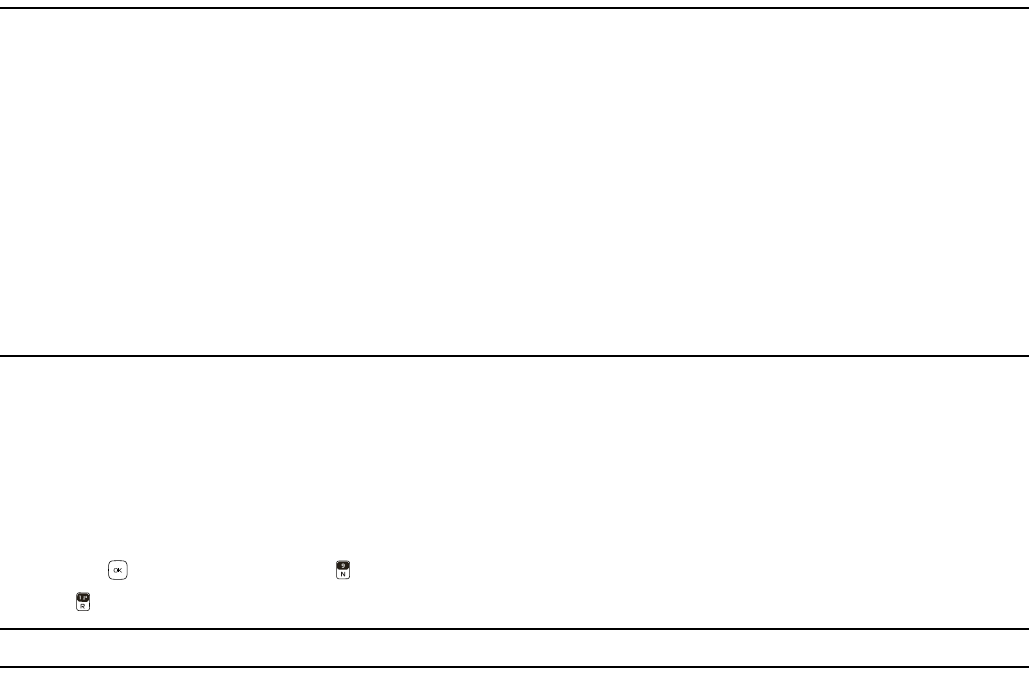
My Verizon
Settings
39
Section 12: Settings
Topics Covered
•My Verizon
• Bluetooth
• Sounds Settings
• Display Settings
• Habitat Mode
• Touch Key Settings
• Phone Settings
• Call Settings
•Memory
• USB Mode
• Phone Information
This section describes how to define settings for your device.
My Verizon
My Verizon connects to the Verizon Wireless Mobile Web, which allows you to check your balance, minutes or make
payments, add or remove features, reset voicemail passwords and more all from your device. For more information, see
"Mobile Web," p. 23.
1. Swivel open the phone to reveal the full QWERTY keypad.
2. Press the Key (MENU), and press Settings & Tools.
3. Press My Verizon. A Mobile Web session starts.
Tip: From Idle Mode, to quickly access My Verizon, press the Directional Key left.
Bluetooth
Bluetooth technology enables wireless connections between electronic devices within a range of 10 meters (33 feet). A
Bluetooth connection can be used to send images, gallery files, or to connect wirelessly to other devices using Bluetooth
technology, such as computers. You can synchronize your device and your PC using Bluetooth connectivity.
Since devices using Bluetooth technology communicate using radio waves, your device and the other devices do not need
to be in direct line-of-sight. However, the connection can be subject to interference from obstructions, such as walls, or
other electronic devices.
This device is compliant with Bluetooth specification 2.1+EDR supporting the following profiles: Headset, Handsfree, Dial
Up Networking, Stereo, Phonebook Access, Basic Printing, Object Push to vCard and vCalendar, File Transfer, and Basic
Imaging.
To ensure interoperability between other devices supporting Bluetooth technology, use Nokia approved accessories for
this model. Check with the manufacturers of other devices to determine their compatibility with this device.
There may be restrictions on using Bluetooth technology in some locations. Check with your local authorities or Verizon
Wireless. For more information, see the Bluetooth Technology organization website:
https://www.bluetooth.org/.
Security Tips
• Operating the device in hidden mode is a safer way to avoid malicious software.
• Do not accept Bluetooth connectivity from sources you do not trust.
• Alternatively, switch off the Bluetooth function. This does not affect other functions of the device.
Bluetooth Wizard
When you access the Bluetooth menu for the first time, you are prompted to launch the Bluetooth Wizard.
1. Swivel open the phone to reveal the full QWERTY keypad.


















