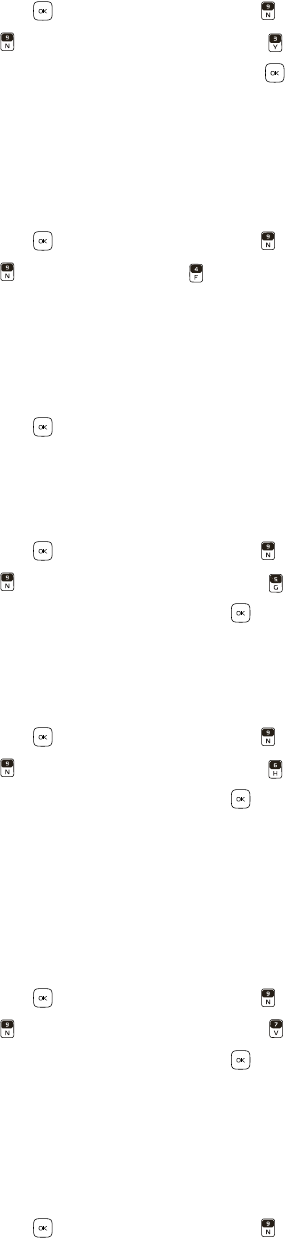
Call Settings
Settings
48
Auto Retry
Occasionally, your network may experience heavy traffic resulting in a fast busy signal when you dial. With automatic
retry, your phone redials the number (the number of times is specified by the network) and notifies you when the network
is available.
1. Swivel open the phone to reveal the full QWERTY keypad.
2. Press the Key (MENU), and press Settings & Tools.
3. Press Call Settings, and then press Auto Retry.
4. Scroll to a time period, and press the Key (SET).
TTY Mode
A phone with teletype/telecommunication device for the deaf (TTY/TDD) support can translate typed characters to voice.
Voice can also be translated into characters and displayed on the TTY. To attach a TTY enabling you to communicate with
parties also using a TTY device.
1. Swivel open the phone to reveal the full QWERTY keypad.
2. Press the Key (MENU), and press Settings & Tools.
3. Press Call Settings, press TTY Mode, and select from the following:
TTY Full — Activate full TTY capability.
TTY + Talk — Activate voice carry-over (VCO) mode.
TTY + Hear — Activate TTY in hearing carry-over (HCO) mode.
TTY Off — Deactivate TTY mode.
4. Press the Key.
HAC Mode
Whining or buzzing noise may occur when some wireless phones are used near some hearing devices, such as hearing aids.
1. Swivel open the phone to reveal the full QWERTY keypad.
2. Press the Key (MENU), and press Settings & Tools.
3. Press Call Settings, and then press HAC Mode.
4. Scroll to On or Off, and press the Key.
One Touch Dial
You can use the one touch dial feature by pressing and holding the designated speed dial key. See "Speed Dials," p. 32.
1. Swivel open the phone to reveal the full QWERTY keypad.
2. Press the Key (MENU), and press Settings & Tools.
3. Press Call Settings, and then press One Touch Dial.
4. Scroll to On or Off, and press the Key (SET).
If set to Off, a long press on the speed dial numbers designated in your Contact List will not function. Otherwise, you need
to first press the speed dial numbers and then press the Send Key.
Voice Privacy
You can use the voice privacy feature to protect the privacy of your phone conversation from other callers placing phone
calls on the same CDMA network.
1. Swivel open the phone to reveal the full QWERTY keypad.
2. Press the Key (MENU), and press Settings & Tools.
3. Press Call Settings, and then press Voice Privacy.
4. Scroll to On or Off, and press the Key.
DTMF Tones
Dual Tone Multi-Frequency (DTMF) tones or touch tones are sound designated to the keys on your keypad. You can use
touch tones for many automated dial-up services such as banking and airlines or for entering your voicemail box number
and password.
1. Swivel open the phone to reveal the full QWERTY keypad.
2. Press the Key (MENU), and press Settings & Tools.


















