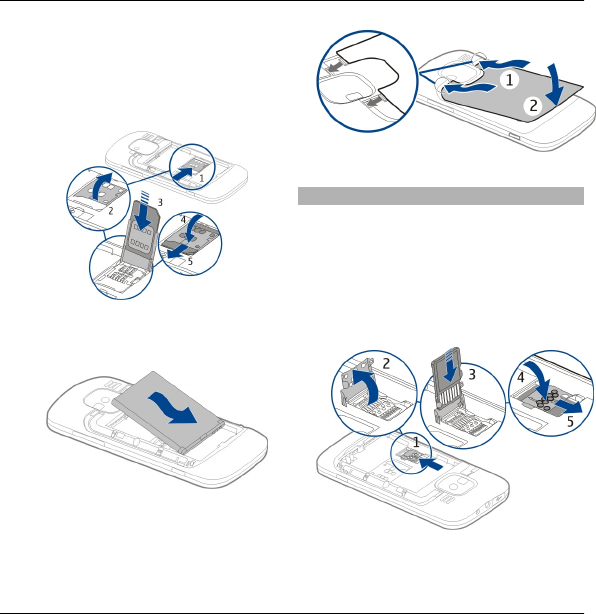
3 Slide the SIM card holder to unlock
it, and swing it open. Insert the SIM
card, with the contact area facing
down, and swing the holder back.
Slide the card holder to lock it.
4 Line up the battery contacts, and
insert the battery.
5 Replace the back cover.
Insert the memory card
A memory card may already be inserted
in the device. If not, do the following:
1 Remove the back cover and battery,
if inserted.
2 Slide the card holder to unlock it,
and swing it open.
3 Insert the memory card, with the
contact area facing down.
12 Get started
© 2010 Nokia. All rights reserved.


















