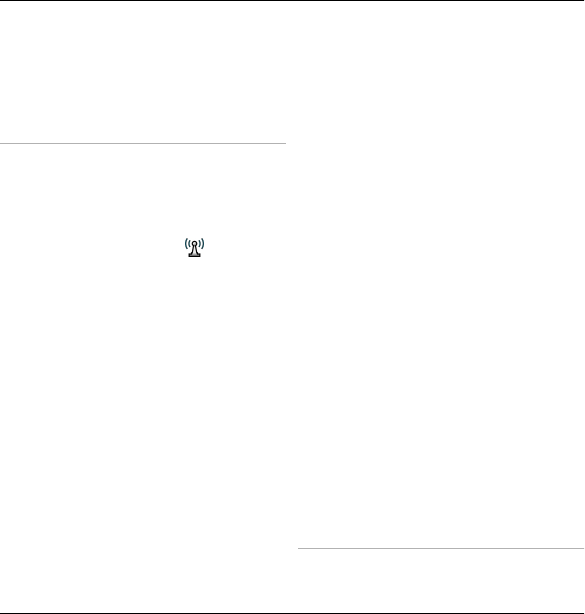
Proxy server address — Enter the
address of the proxy server.
Proxy port number — Enter the port
number of the proxy server.
WLAN internet access points
Select Menu > Ctrl. panel > Settings
and Connection > Destinations >
Access point, and follow the
instructions on the display. Or, open one
of the access point groups, select an
access point marked with
, and select
Options > Edit.
Use the instructions provided by your
service provider to edit the following:
Connection name — Define a name for
the connection.
Data bearer — You might not be able
to edit the data bearer once defined.
Define a new access point if needed.
WLAN network name — Select Enter
manually or Search for networks. If
you select an existing network, WLAN
network mode and WLAN security
mode are determined by the settings of
its access point device.
Network status — Define whether the
network name is displayed.
WLAN network mode — Select Ad-
hoc to create an ad hoc network, and to
allow devices to send and receive data
directly; a WLAN access point device is
not needed. In an ad hoc network, all
devices must use the same WLAN
network name.
WLAN security mode — Select the
encryption used: WEP, 802.1x, or WPA/
WPA2. (802.1x and WPA/WPA2 are not
available for ad hoc networks.) If you
select Open network, no encryption is
used. The WEP, 802.1x, and WPA
functions can be used only if the
network supports them.
Use access point — Select After
confirmation to set the device to ask
for confirmation before the connection
using this access point is created or
Automatically to set the device to
connect to the destination using this
access point automatically.
To enter the settings for the selected
security mode, select WLAN security
settings.
Advanced WLAN settings
Select Options > Advanced settings
and from the following:
154 Settings
© 2010 Nokia. All rights reserved.


















