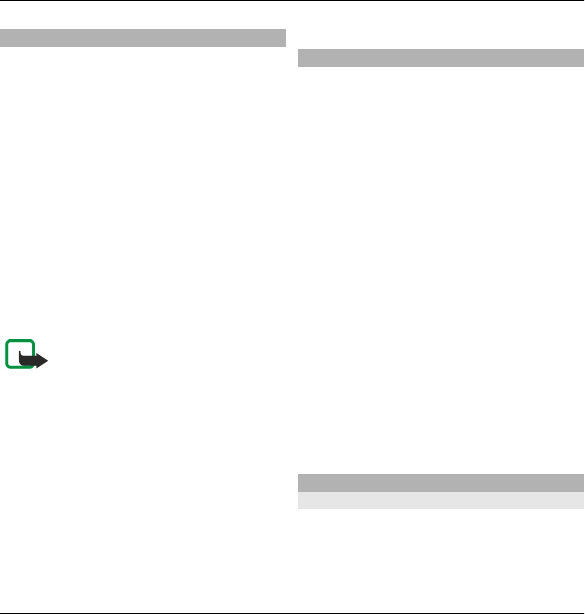
Messaging folders
Select Menu > Messaging.
Messages and data received using
Bluetooth connectivity are stored in the
Inbox folder. E-mail messages are
stored in the Mailbox folder. Messages
that you have been writing can be
stored in the Drafts folder. Messages
that are waiting to be sent are stored in
the Outbox folder, and messages that
have been sent, excluding Bluetooth
messages, are stored in the Sent folder.
Tip: Messages are placed in the Outbox
folder, for example, when your device is
outside network coverage.
Note: The message sent icon or
text on your device screen does not
indicate that the message is received at
the intended destination.
To request the network to send you a
delivery report of the text messages and
multimedia messages you have sent
(network service), select Options >
Settings > Text message > Receive
report or Multimedia message >
Receive reports. The reports are saved
in the Reports folder.
Organise messages
Select Menu > Messaging and My
folders.
To create a new folder to organise your
messages, select Options > New
folder.
To rename a folder, select Options >
Rename folder. You can only rename
folders that you have created.
To move a message to another folder,
select the message, Options > Move to
folder, the folder, and OK.
To sort messages in a specific order,
select Options > Sort by.
To view the properties of a message,
select the message and Options >
Message details.
E-mail
Set up your e-mail
With the E-mail wizard, you can set up
your corporate e-mail account, such as
Mail for Exchange, and your internet e-
mail account.
Messaging 45
© 2010 Nokia. All rights reserved.


















