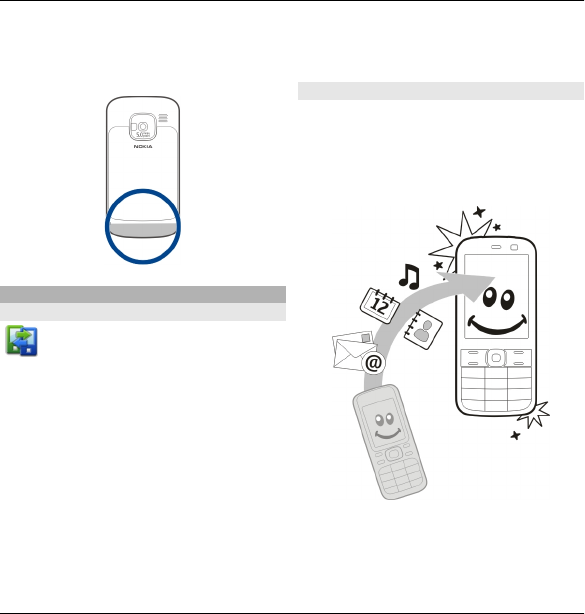
communication quality and may cause
a higher power level during operation
and may reduce the battery life.
Nokia Switch
About Switch
Select Menu > Ctrl. panel >
Switch.
You can use the Switch application to
copy content such as phone numbers,
addresses, calendar items, and images
from your previous Nokia device to your
device. The type of content you can
transfer depends on the model of your
old device.
If you cannot use your old device
without a SIM card, insert the card in it.
You can use Switch in your new device
without a SIM card.
Copy content from your old device
You can use the Switch application to
copy content such as phone numbers,
addresses, calendar items, and images
from your previous compatible Nokia
device to your new device.
Copy content for the first time
1 To retrieve data from the other
device for the first time, on your
16 Get started
© 2010 Nokia. All rights reserved.


















