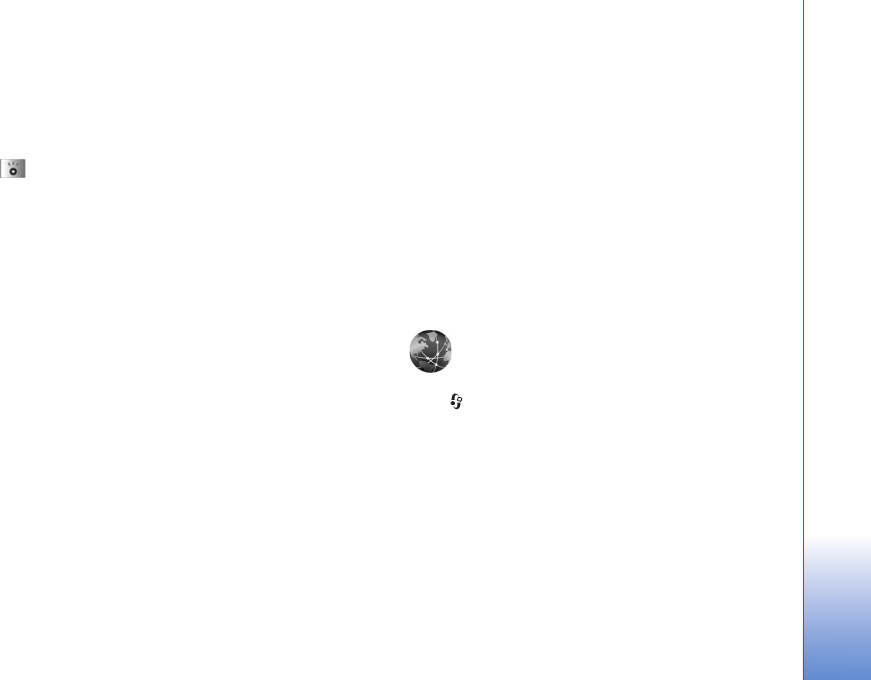
Media applications
41
View visual content
To check availability and costs, and to subscribe to the
service, contact your service provider.
To view available visual content for a tuned station, select
or Options > Start visual service. If the visual service
ID has not been saved for the station, enter it, or select
Retrieve to search for it in the station directory (network
service).
When the connection to the visual service is established,
the display shows the current visual content.
To adjust display settings for the visual content view,
select Options > Display settings.
Saved stations
You can save up to 20 radio stations in the radio. To open
your station list, select Options > Stations.
To listen to a saved station, select Options > Station >
Listen. To view available visual content for a station with
Visual Radio service, select Options > Station > Start
visual service.
To change station details, select Options > Station > Edit.
Settings
Select Options > Settings and from the following:
Start-up tone—Select whether a tone is played when the
application is started.
Auto-start service—Select Yes to have the Visual Radio
service start automatically when you select a saved
station that offers visual service.
Access point—Select the access point used for the data
connection. You do not need an access point to use the
application as an ordinary FM radio.
Current region—Select the region you are currently
located in. This setting is displayed only if there was no
network coverage when the application was started.
Web
Press , and select Media > Web to open a
supplementary web browser (network service) optimized
for browsing web sites that are not originally formatted
for mobile browsing.
Web preserves the original page layout.
Scroll in any direction on a page. A smaller image of the
page is displayed with a red frame that indicates the
currently shown area.
To view the thumbnail image of the current page, you can
also select Options > Zooming options > Page overview.


















