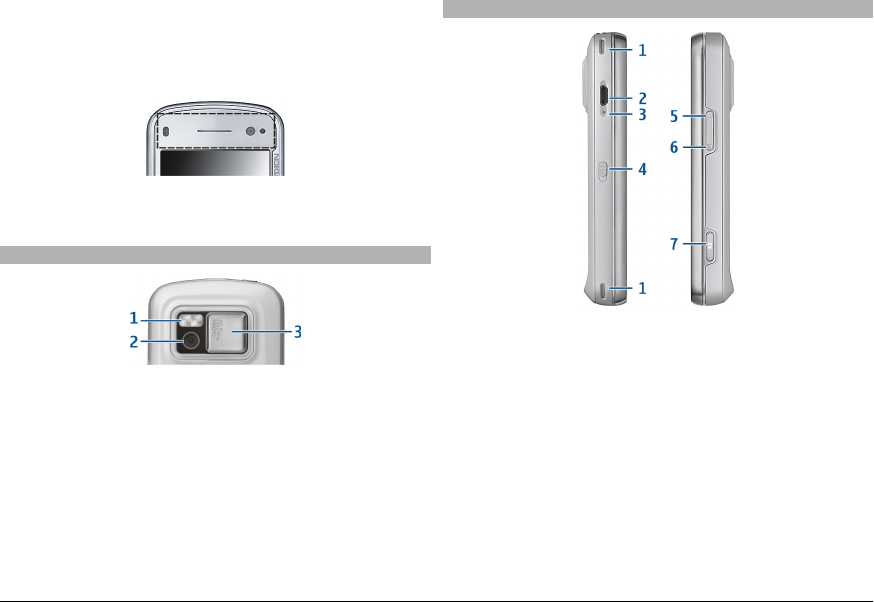
5 Call key
6 Secondary camera lens
7 Light sensor
8 End key
Do not cover the area above the touch screen, for example,
with protective film or tape.
Keys and parts (back)
1 Camera flash
2 Camera lens
3 Lens cover
Keys and parts (sides)
1 Stereo speaker
2 Micro USB connector
3 Charging indicator light
4 Lock switch
5 Volume up/Zoom in key
6 Volume down/Zoom out key
7 Capture key
Note: The surface of this device does not contain nickel in
the platings. The surface of this device contains stainless
steel.
© 2009 Nokia. All rights reserved.14


















