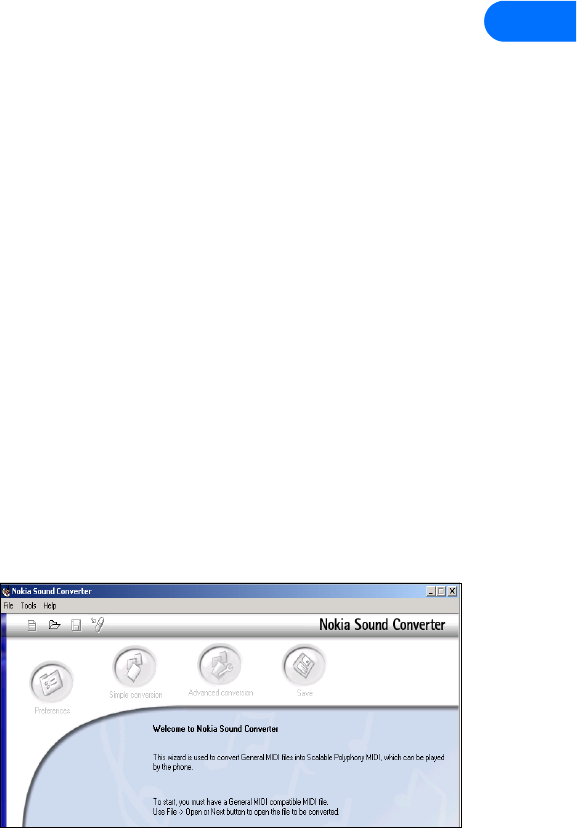
Nokia Sound Converter
[ 9 ]
5
5 Nokia Sound Converter
Nokia Sound Converter allows you to convert Standard MIDI files (.mid) for use with your Nokia phone. Nokia Sound Converter
also supports several common ringing tone file formats (.ott, .nrt, and .rtpl). Once you convert and transfer these files to your phone
you can use them with MMS (Multimedia Messaging Service) messaging and as ringing tones. Now you can carry a version of your
favorite MIDI file as a ringing tone in your phone.
• LEARN ABOUT MIDI FILES
The new generation of Nokia phones are equipped with a polyphonic sound (MIDI) playback device (similar to your PC sound card).
Your phone is capable of producing up to four different instrument sounds at the same time and makes use of a new type of MIDI
ringing tone format.
Use SP MIDI files
SP (scalable polyphony) MIDI was designed for use in handheld devices to create more robust ringing tones and MMS melodies.
The availability of SP MIDI ringing tones continues to increase as more mobile phones and handheld devices support this feature.
Many popular Internet ringing tone Web sites now offer SP MIDI ringing tones that you can download to your PC. You can use
Nokia Sound Converter to upload new SP MIDI ringing tones to your Nokia phone.
Use Standard MIDI Files (SMF)
You can also use Nokia Sound Converter to modify and convert your favorite songs in Standard MIDI File (SMF) format for use with
your phone. There are two types of SMFs:
• Type 0 SMF format—one track of MIDI data containing all the various instrument parts; each part is assigned to a different
MIDI channel (1–16).
• Type 1 SMF format—each instrument has its own dedicated track and MIDI channel (1–16).
Nokia Sound Converter supports Type 1 files. These Type 1 files are often called General MIDI (GM) files by those manufacturing
audio devices for home use or for hobbyists (as opposed to devices designed for professional audio applications such as recording
studios, etc.). GM files use the Type 1 format because the composer of the SMF can designate a particular instrument or sound and
embed this information in the SMF.
Since many SMFs contain more voices and instruments than your phone can accommodate, Nokia Sound Converter is designed to
help you optimize these files for use with your phone.
• LEARN ABOUT NOKIA SOUND CONVERTER
Nokia Sound Converter is designed primarily for the
conversion of SMFs or GM files to SP MIDI files. The main
Sound Converter tasks include:
• Opening the desired MIDI file
• Setting the priority of the MIDI channels (instruments) to
be played
• Adjusting the number of notes used per channel
(polyphony)
• Saving the modified MIDI file to your PC
• Uploading the ringing tone to your phone
Understand terms and concepts
The following explanations may prove helpful as you optimize your favorite MIDI files for use with your Nokia phone:
• Channels—Each MIDI instrument (bass, piano, guitar, brass, etc.) is assigned a different MIDI channel (1–16). Note that your
MIDI file may contain several channels of the same type of instrument (for example, Brass 1, Brass 2, Brass 3, etc.). You may
need to listen to each channel or instrument to determine which channel you want to use.
• Polyphony—Refers to the number of simultaneous notes that your phone MIDI playback device can play (or the number of
simultaneous notes per channel required by the GM file). You may need to lower the polyphony value of a channel in order to
be able to use more channels/instruments in your ringing tone.


















