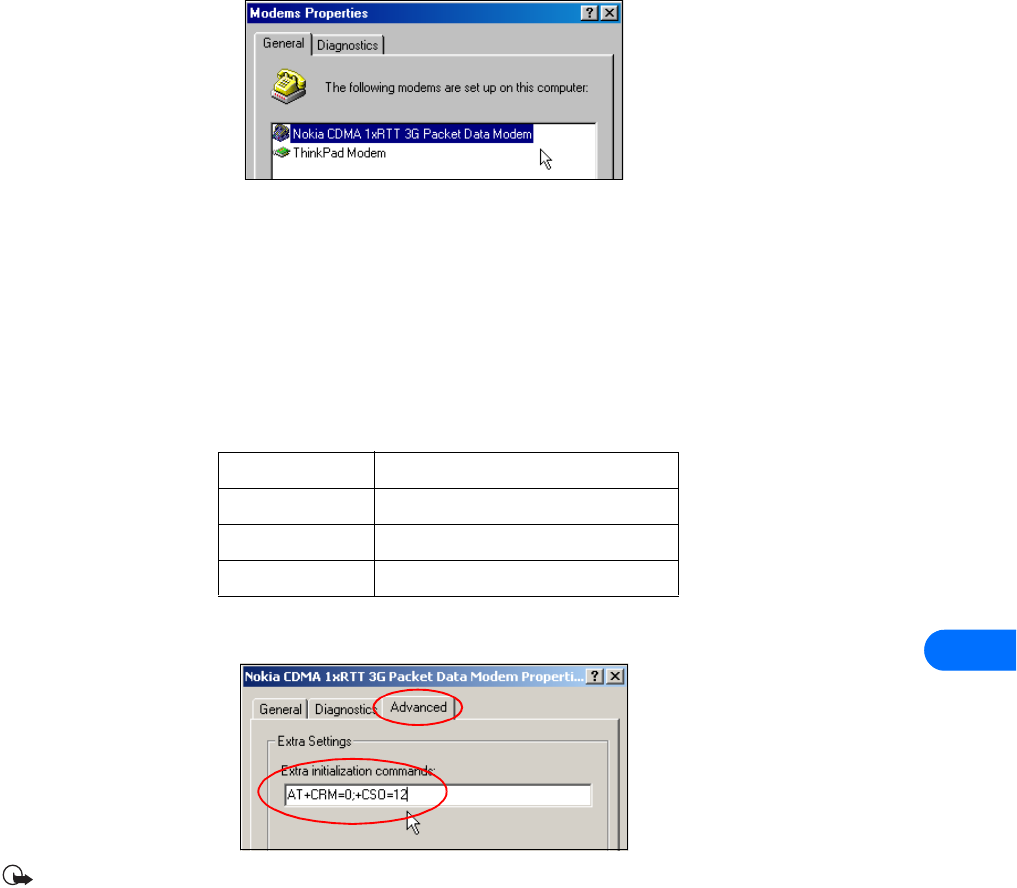
Wireless modem setup
[ 27 ]
10
13 Verify that your Nokia phone appears in the list of modems.
Complete the process by configuring your data software to work with the new modem configuration. For more information, see
“Data and fax software setup” on page 28.
• CHANGE DATA SERVICES
If you plan on using more than one type of digital data services, you need to modify the existing modem properties so your phone
can make the correct type of data connection.
Advanced properties
Your phone can configure itself for the correct type of data through the use of standard Hayes-compatible AT commands. Please
make a note of the following AT command strings:
Before making a digital data or fax call, make sure the correct initialization string appears in the Extra Initialization commands
field, located in the Advanced Properties screen:
Important: If you installed your phone as Nokia CDMA 1xRTT 3G Packet Data Modem and want to make a 3G packet data
call, no additional settings are required. The AT commands are only required when you want to make a data call different
than the type of data you selected during modem installation.
1 Establish a connection between your phone and PC.
2 From the list of installed modems, click Nokia CDMA 1xRTT 3G Packet Data Modem, then click Properties.
3 Click the Advanced tab.
4 Enter the initialization string for the type of data call you wish to make, then click OK.
Type of data Initialization string
CSD and QNC AT+CRM=0;+CSO=12
2G packet data AT+CRM=1;+CSO=15
3G packet data AT+CRM=1;+CSO=33


















