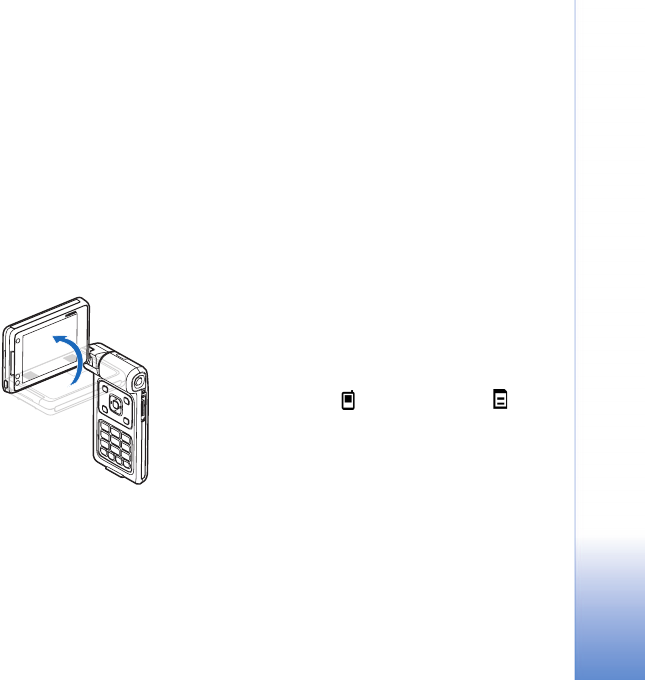
Copyright © 2007 Nokia. All rights reserved.
Camera
17
Camera
Your Nokia N92 has two cameras. The high resolution main
camera activates when you rotate the display to the
Imaging mode. The lower resolution secondary camera on
the front activates in the Fold open mode. Both cameras
can be used to take still pictures and record video.
Your device supports an image capture resolution of
1600x1200 pixels. The image resolution in this guide may
appear different.
To activate the main camera,
switch to the Imaging mode.
See "Imaging mode" on page 2.
In the viewfinder, you can see
the view to be captured. To
switch between cameras, select
Options > Use second. camera
or Use main camera.
You can send images and video
clips in a multimedia message,
as an e-mail attachment, with infrared or wireless LAN, or
by using Bluetooth connectivity.
Take pictures
To activate the main camera, rotate the display to the
Imaging mode. If the camera is in video mode, scroll left
to select image mode.
To take a picture, press the capture key or the scroll key. A
red indicator led flashes.
To make lighting and color adjustments before taking a
picture, see "Adjust color and lighting" on page 19.
Saving the captured image may take longer if you change
the zoom, lighting, or color settings.
The camera indicators show the following:
• The device memory ( ) and memory card ( )
indicators (1) show where images are saved.
• The images indicator (2) estimates how many images,
depending on the selected image quality, fit in the
remaining memory of your device or the compatible
memory card (if inserted).
• The zoom indicator (3) shows the zoom level. Scroll up
or down or use the side volume key to zoom in and out.


















