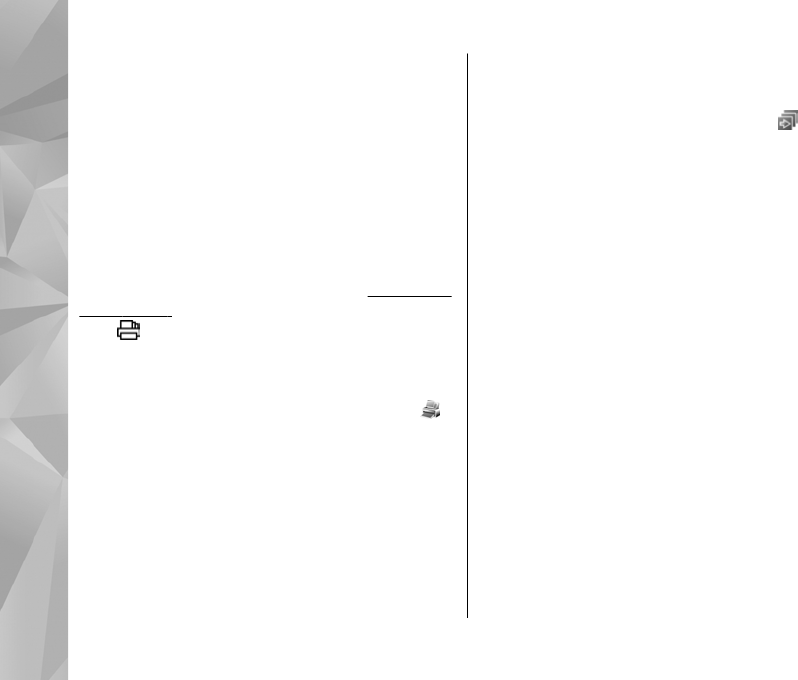
to add the picture or video clip. The item you added
to the album is still visible in Images & videos in
Gallery.
To remove a file from an album, open the album,
scroll to the file, and press C. The file is not deleted
from Images & videos in Gallery.
Print basket
You can tag images to the print basket, and print
them later with a compatible printer or in a
compatible printing kiosk, if available.
See "Image
print", p. 91. The tagged images are indicated
with
in Images & videos and albums.
To tag an image for later printing, select an image,
and Add to Print basket from the active toolbar.
To view the images in the print basket, select
from Images & videos (available only when you
have added pictures to the print basket), or
Options > Print > View Print basket.
To remove an image from the print basket, select
an image in Images & videos or in an album, and
Options > Remove from basket.
Slide show
To view your images as a slide show, select an
image in Gallery, and Start slide show (
) in the
active toolbar. The slide show starts from the
selected file.
To view only the selected images as a slide show,
select Options > Mark/Unmark > Mark to mark
images, and Options > Slide show > Start to
start the slide show.
Select from the following:
● Pause — to pause the slide show
● Continue — to resume the slide show, if paused
● End — to close the slide show
To browse the images, scroll left or right.
Before starting the slide show, adjust the slide show
settings. Select Options > Slide show >
Settings, and from the following:
● Music — to add sound to the slide show. Select
On or Off.
● Song — to select a music file from the list
● Delay between slides — to adjust the tempo
of the slide show
88
Gallery
© 2008 Nokia. All rights reserved.


















