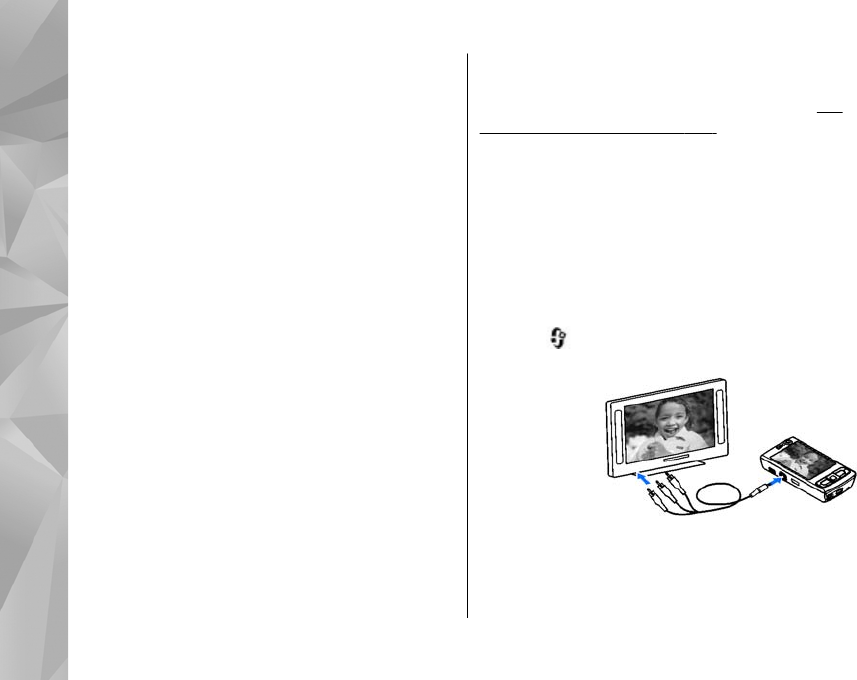
Useful shortcuts
You can use the following shortcuts when editing
images:
● To view a full-screen image, press *. To return to
the normal view, press * again.
● To rotate an image clockwise or
counterclockwise, press 3 or 1.
● To zoom in or out, press 5 or 0.
● To move on a zoomed image, scroll up, down,
left, or right.
Edit videos
To edit video clips in Gallery, scroll to a video clip,
and select Options > Edit and an editing option.
The video editor supports .3gp and .mp4 video file
formats, and .aac, .amr, .mp3, and .wav audio file
formats. It does not necessarily support all features
of a file format or all the variations of file formats.
TV-out mode
To view the captured images and video clips on a
compatible TV, use a Nokia Video Connectivity Cable.
Before viewing the images and video clips on TV,
you may need to configure the TV-out settings for
the applicable TV system and TV aspect ratio.
See
"Enhancement settings", p. 148.
To watch images and video clips on TV, do the
following:
1. Connect a Nokia Video Connectivity Cable to the
video input of a compatible TV.
2. Connect the other end of the Nokia Video
Connectivity Cable to the Nokia AV Connector of
your device.
3. You may need to select the cable mode.
4. Press
, and select Gallery > Images &
videos and the file you want to view.
The images are
shown in the
image viewer,
and the video
clips are played
in RealPlayer.
All audio,
including the
active calls, stereo video clip sound, key tone, and
ringing tone is routed to the TV when the Nokia
90
Gallery
© 2008 Nokia. All rights reserved.


















