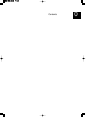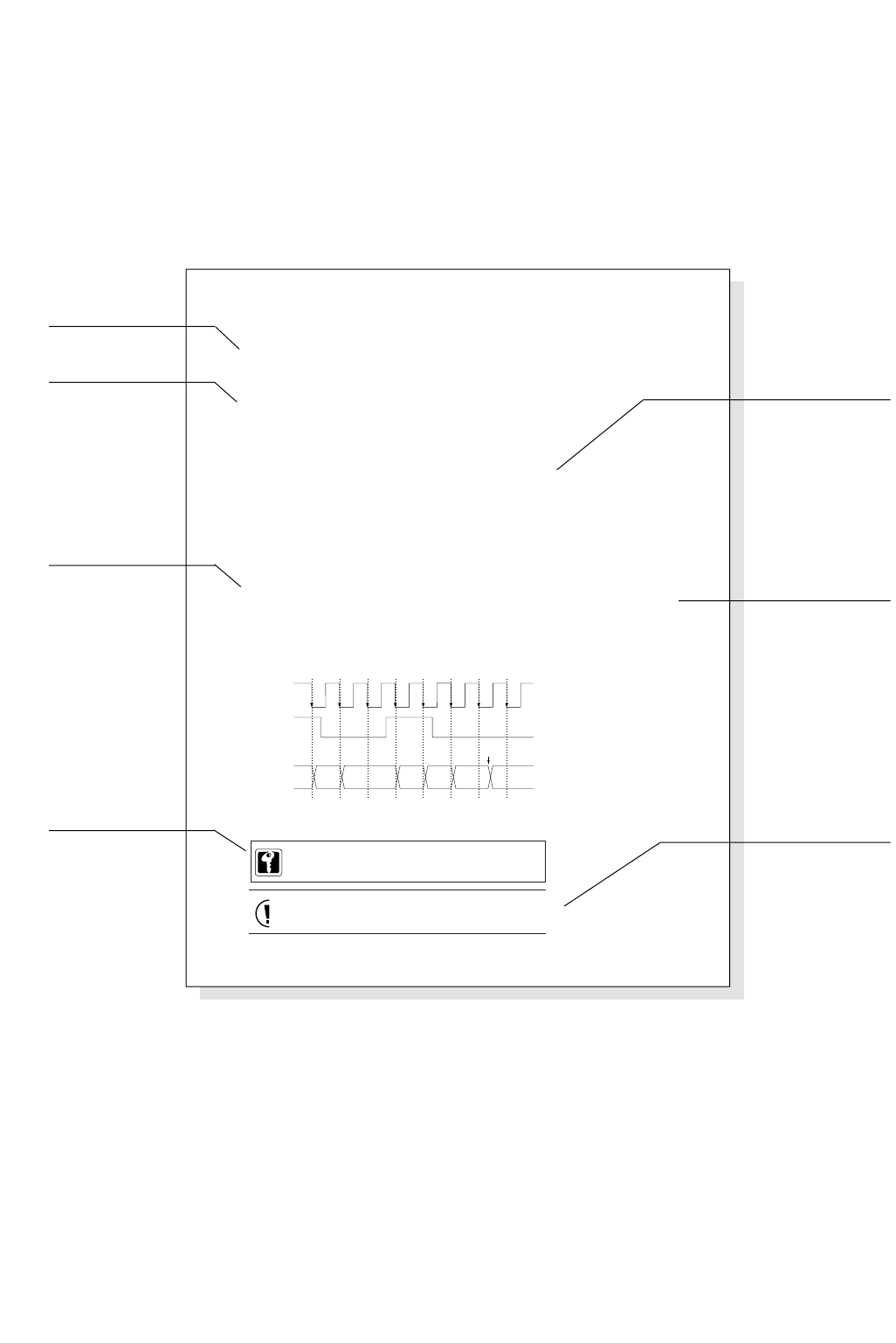
How to Read This Manual–2
■ Manual Configuration
Each section of this manual consists of a title, summary, main text, supplemental information, precautions and
warnings. The layout and definition of each section are shown below.
Subtitle
Sub-subtitle
The smallest block
in this manual.
Main text
Summary
Introduction to the
section.
Key information
Important
information from
the text.
Supplementary
information
Supplementary
information for the
main text. An
explanation of
terminology is also
included.
Precautions and
warnings
Precautions are
listed in case of lost
functionality or
damage.
Be sure to read.
Chapter 4 Timer Functions
83
4-3 16-bit Timer Operation (timer 4)
4-3-1 Overview
Timer 4 is a 16-bit programmable counter that can be used as an event counter.
A signal with frequency of 1/2 of the timer 4 overflow signal can be output from the
TM4IO pin. An input capture function and added pulse PWM output function can
also be used.
■ Timer Operation
Settings for timer operation are listed below.
(1) Set the TM4EN flag of the timer 4 mode register (TM4MD) to "0" so that the count
operation of timer 4 is stopped.
(2) Set the TM4CK2~0 flags of the TM4MD register to select fosc, fs/4, or fs/16 as the
clock source.
(3) Set the TM4PWM flag of the TM4MD register to "0" so that 16-bit timer operation is
selected.
Figure 4-3-1 Binary Counter 4 (TM4BC) Count Timing
16-bit Timer Operation (timer 4)
When servicing an interrupt, reset
the timer 4 interrupt request flag
before operating timer 4.
During a count operation, be
careful if the value set in TM4OCH
and TM4OCL is smaller than the
value of binary counter 4, since
the count-up operation will
continue until overflow occurs.
Clock
TM4EN
Binary
counter 4
Write to registers
TM4OCH, TM4OCL
0504 06 07 08 09 00
If the TM4EN flag of the TM4MD register is changed
simultaneously with other bits, the switching operation may cause
binary counter 4 to be incremented.
If the value of TM4OCH and TM4OCL registers is overwritten while
timer 4 has stopped counting, binary counter 4 will be reset to
X'0000'.