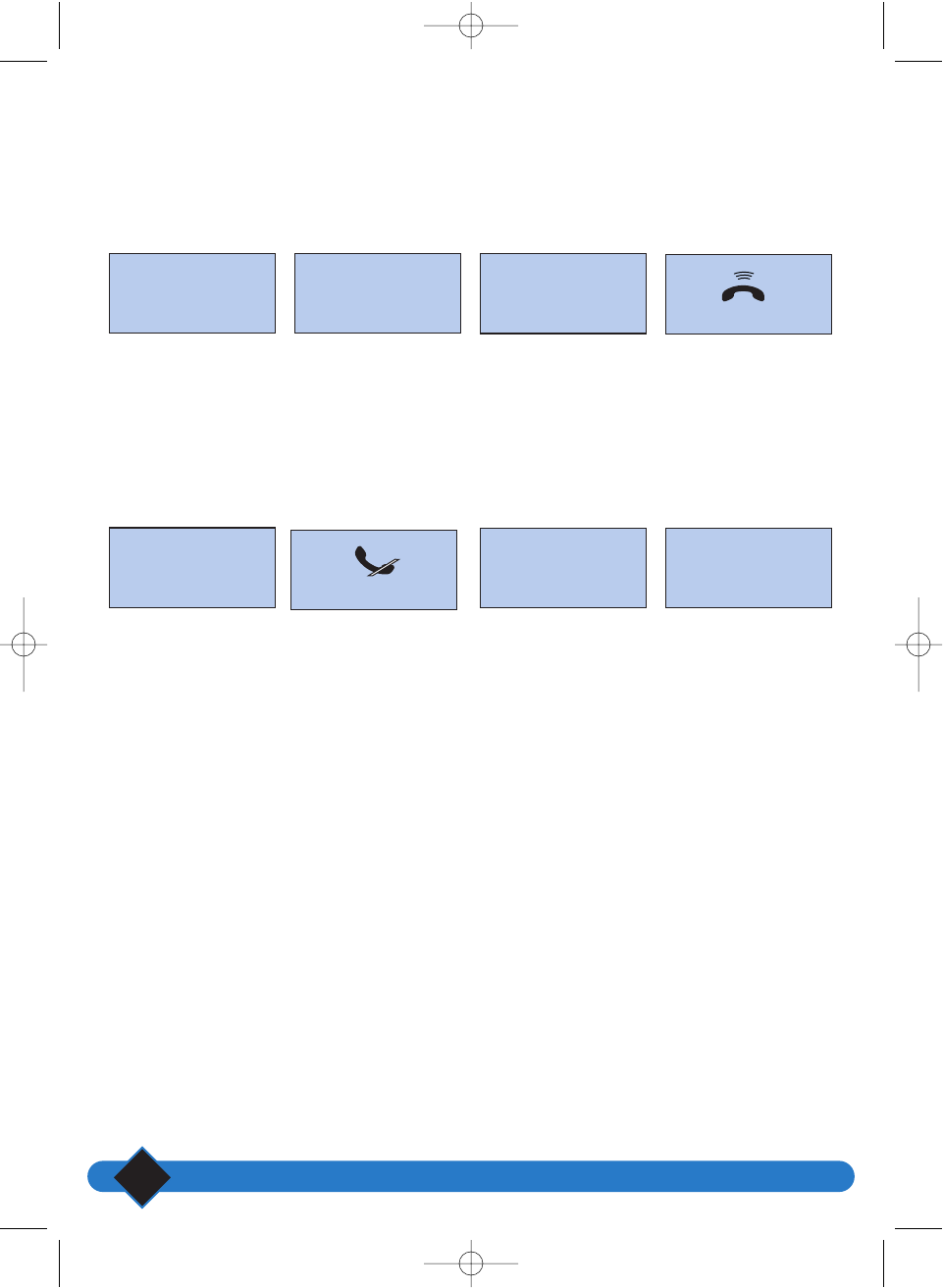
Setting up the ONIS 200
4
Handset display
The display screen shows information using 3 lines of 16 characters and one line of 8 icons.The bottom
line is used for function key wording.
The date, time and handset name are displayed when in idle mode.
Typical screen displays:
* Check with your operator to find out whether your registration allows you to use this type of service.
The date, time and
handset name are
displayed when in
idle mode.
Incoming call.
The caller is not
registered in the
phonebook*.
Incoming call.
The caller is listed in
the phonebook*.
Incoming call when
you are not
registered with the
call identification
service.
Line transferred*
when in idle mode.
The handset
microphone is mute.
When in idle mode,
two unanswered
calls have been
recorded in the call
log*.
When in idle mode,
a message has been
left on your ONIS
Vox 200 answering
machine.
17 FEB 10:48
Philips 1
REDIAL u SHARED PHNBK
Call from:
0123456789
SILENCE
Call from:
Alan
SILENCE
SILENCE
17 FEB 10:48
1 new. Msg
NEXT u PLAY
17 FEB 10:48
2 new calls
NEXT u READ
17 FEB 10:48
Call forward
NEXT u CANCEL
MUTE u HOLD
mettre en service 19/04/01 14:34 Page 4


















