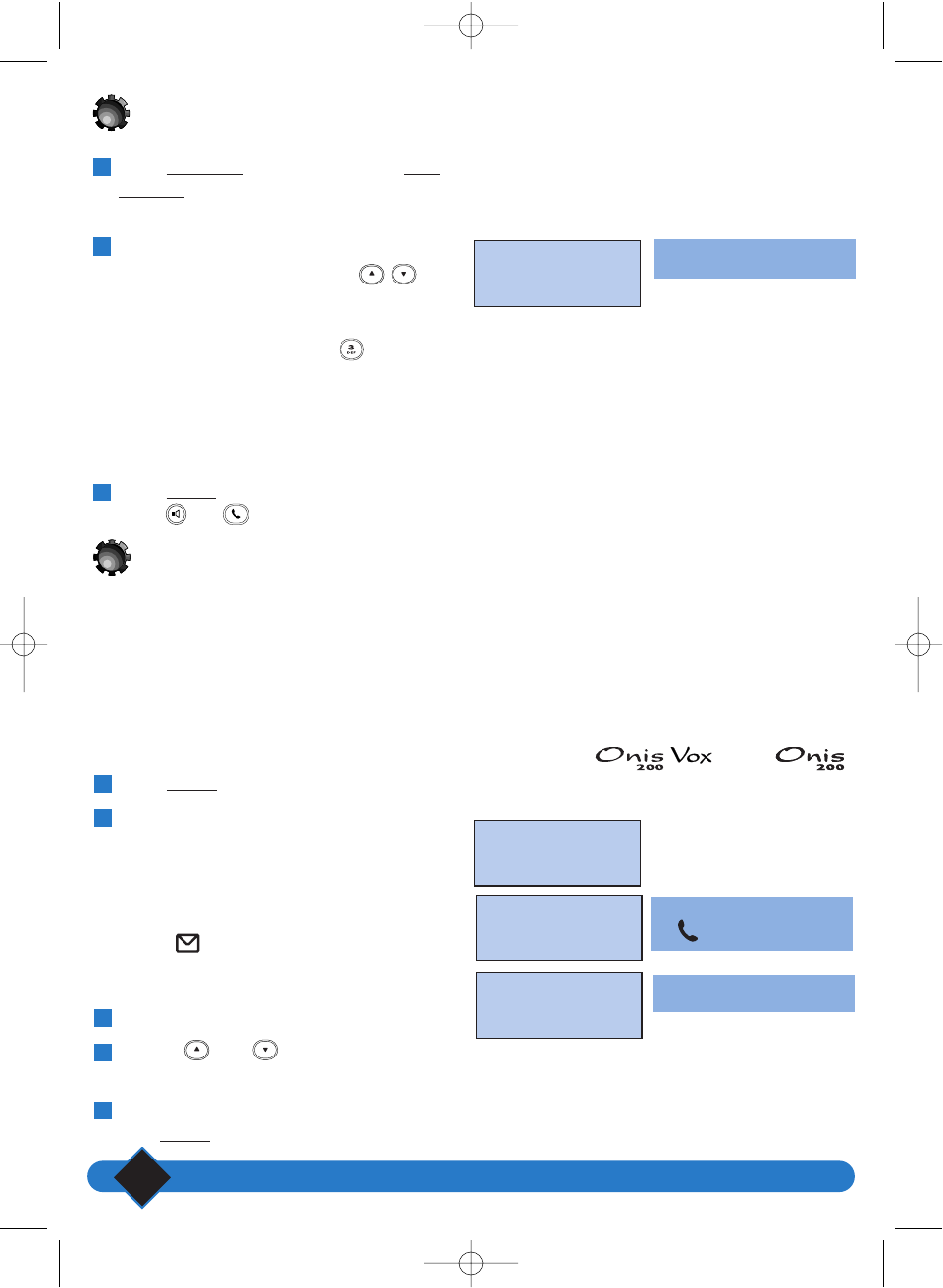
Using the telephone
20
Making a call from your phonebooks
Using the call log
Your ONIS 200 has a call log, which can store up to 40 entries. Depending on the programmed
configuration (see page 21), the call log can store:
- answered calls,
- unanswered calls,
- message service information,
- messages from your answerphone (ONIS 200 Vox only).
Entry with no message on your answerphone
The first name is displayed
(in alphabetical order).
Answered calls are marked with
the icon.
A “√” appears before the name
when the entry has been read.
* Available if you have registered
with the caller identification
service and the caller has not
withheld their identity.
Select SHARED| in the idle screen or PRV
PHNBK| according to the phonebook you
want
To select the person you wish to call:
- Scroll through the entries marked .
- Go straight to the first letter of the name by
pressing the key which corresponds to that
letter. For example, for the key which
corresponds to the letters D, E, F, pressing once
will take you to the first entry which begins
with the letter D. Pressing twice in quick
succession will take you to the first entry
which begins with the letter E, etc.
Select
CALL| to make the call or
press or
.
3
2
1
Select READ| if you have missed a call.
Your screen will display:
- the caller's name and number*.
- the date and time they last called.
- the number of times the caller has tried to
reach you.
- a flashing icon to indicate information sent
by the operator message service.
An entry is “read” once it has been consulted.
Use the and keys to scroll through
the entries.
To call the person shown on screen directly,
select
CALL|.
5
4
3
2
1
Alan
0123456789
OPTIONS CALL
17 FEB 17:48
2 new calls
NEXT u READ
Julia
22/08 - 09:48 3X
OPTIONS CALL
√ Julia
22/08 09:48
OPTIONS CALL
and
utiliser votre tele 19/04/01 14:41 Page 20


















