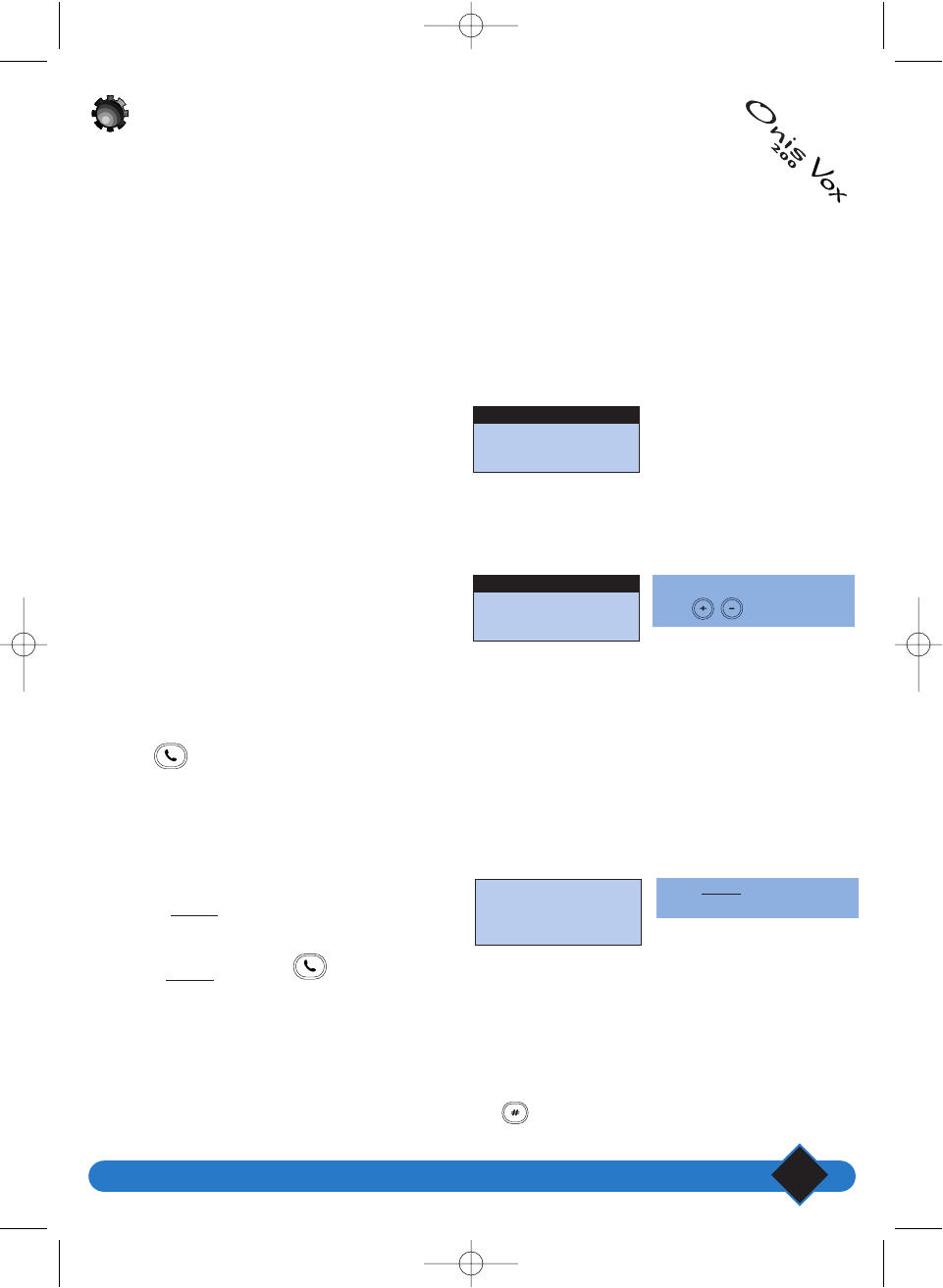
Using the ONIS Vox 200
35
Screening your calls
When your answerphone is in Answer+Record mode, you can listen to a message as it is
being recorded and decide whether or not to take the call.
For incoming external calls, the answerphone will be activated after the number of rings
specified in the settings menu.The base station loudspeaker will activate automatically.
L NOTE:
When screening calls, you can also take the call on another telephone on your line.
In this case, the answerphone should stop automatically. If not, press twice on the keypad to stop the recording.
Adjust the volume
using
.
Select |STOP to stop playing the
message.
Activating screening on the base
station
Under the “Screen calls” heading in the
“Answphn” menu, scroll through the options to
select the volume level.
Deactivating screening on the
base station
Follow the above procedure and select the
“Silent” option to deactivate the call screening
function.
Screening calls on the base
station
Press on the handset if you wish to take
the call while the caller is leaving a message on
the answerphone.
Screening calls on the handset
The caller is connected to the answerphone:
- Select |
PLAY to listen to the call on the
handset without taking the call.
- Select
TAKE| or press to take the call.
√ High
BACK OK
Screen calls:
√ Silent
BACK OK
Screen calls:
Call from:
Alan
PLAY TAKE
utiliser le rep sur place 19/04/01 14:56 Page 35


















