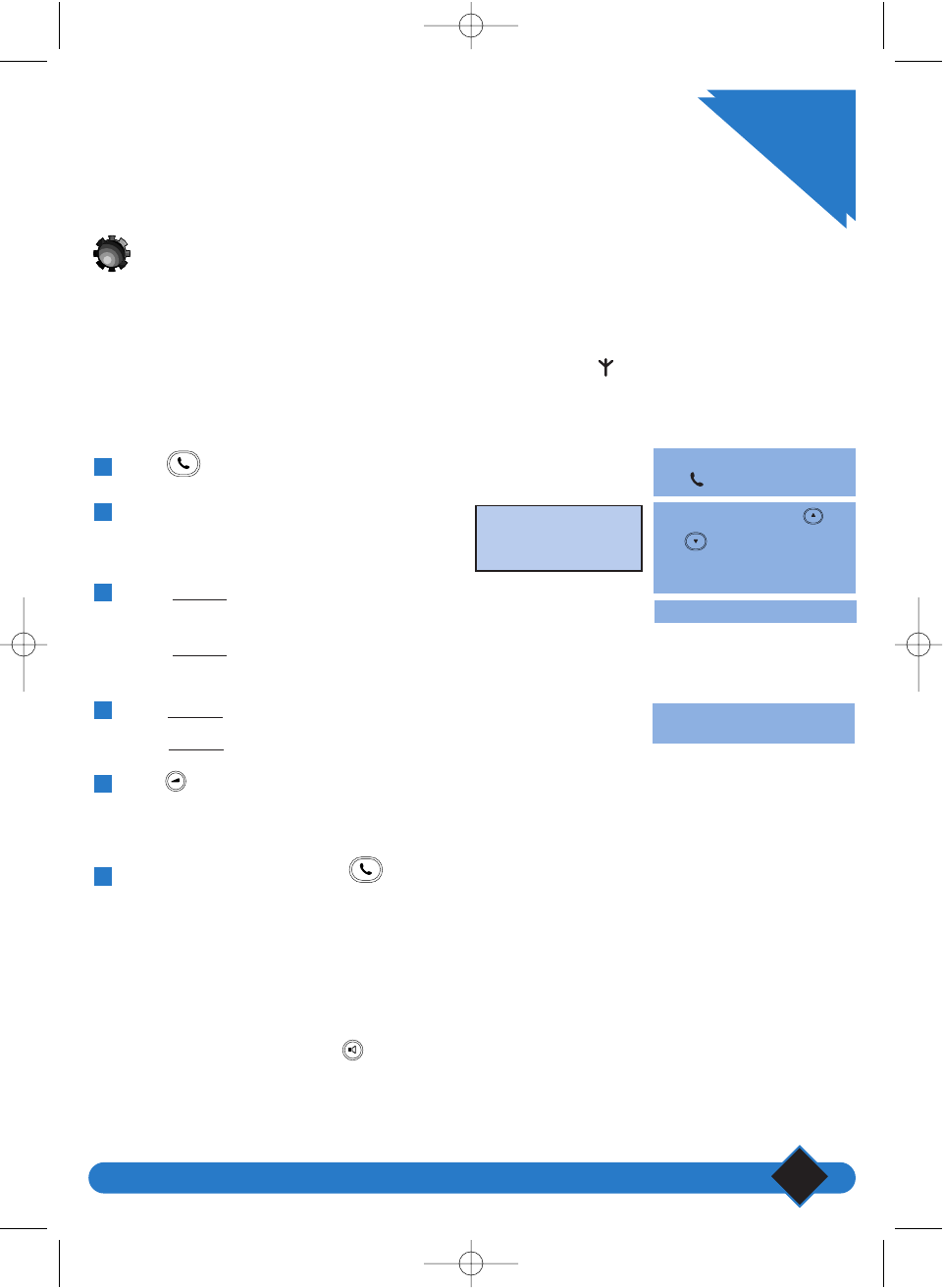
Using the telephone
15
Using the telephone
The icon flashes if the line is
busy .
During a call, scroll with
and
,
to access the available
options, described in detail on
the following pages.
You can still hear the caller.
You can no longer hear the
caller, who will hear hold music.
Making a call
Direct calling
When you lift the HANDSET from the BASE STATION, the indicator
should be highlighted.
If this is not the case, refer to the section entitled:“Troubleshooting”.
Press .
Check for a tone and dial the number you
wish to call.
Select |
MUTE to deactivate your handset
microphone.
• Select |
MUTE again to speak to the person
on the other end of the line.
Select
HOLD| to place the person on hold.
• Select
HOLD| again to speak.
Press to adjust the volume.There are
three available volume levels.The last level
selected will be used for the next call.
To end the conversation, press again or
replace the handset on the base station.
6
5
4
3
2
1
L NOTE:
You can also obtain a line by pressing the key.This activates the handset loudspeaker.
0123456789
MUTE u HOLD
utiliser votre tele 19/04/01 14:41 Page 15


















