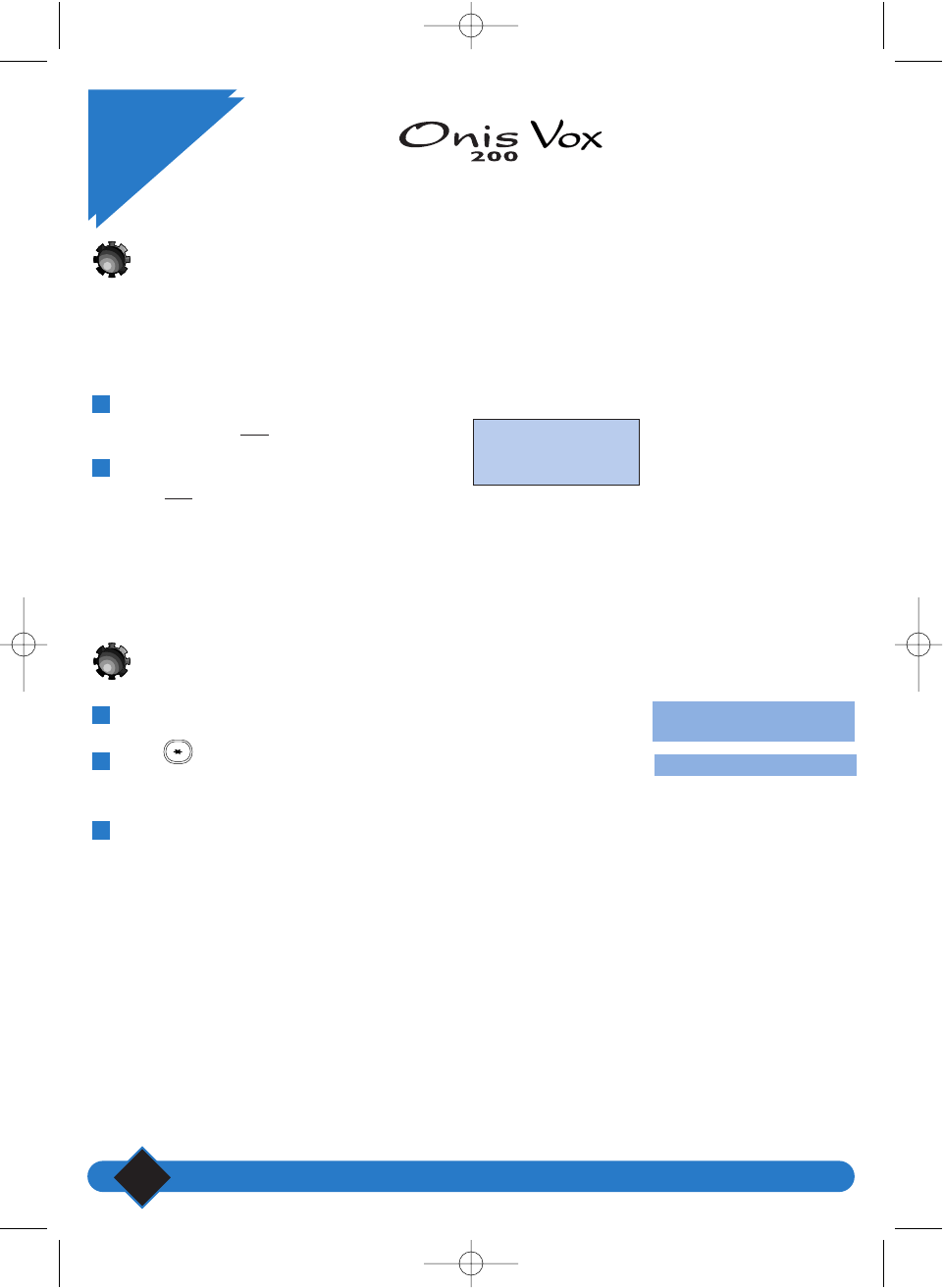
Using the ONIS Vox 200 answerphone (remote use)
38
Using the
answerphone (remote use)
Scroll to “Change code” in the “Answphn”
menu and select
OK|.
Enter the new remote access code and
select
OK|.
2
1
You will hear the recorded
outgoing message.
This must be a tone type.
Changing the secret access code
You will need to enter a secret code to access and program the answerphone remotely from the
ONIS 200 Vox.You can customise this code (intially 0000).
Remote-accessing the answerphone
Dial your telephone number, from another phone.
Press on the keypad of the telephone you are using during or
after the outgoing message.
Enter your remote access code.
● Any new messages will be played in chronological order, beginning with
the oldest.
● Before each message, you will hear the date and time the message was
received.
● If the access code is uncorrect the outgoing message will be heard again.
3
2
1
Personnal code:
_
CORRECT OK
L NOTE:
If you have lost your remote access code, you can enter a new one using the above.
utiliser le rep a distance 19/04/01 14:53 Page 38


















