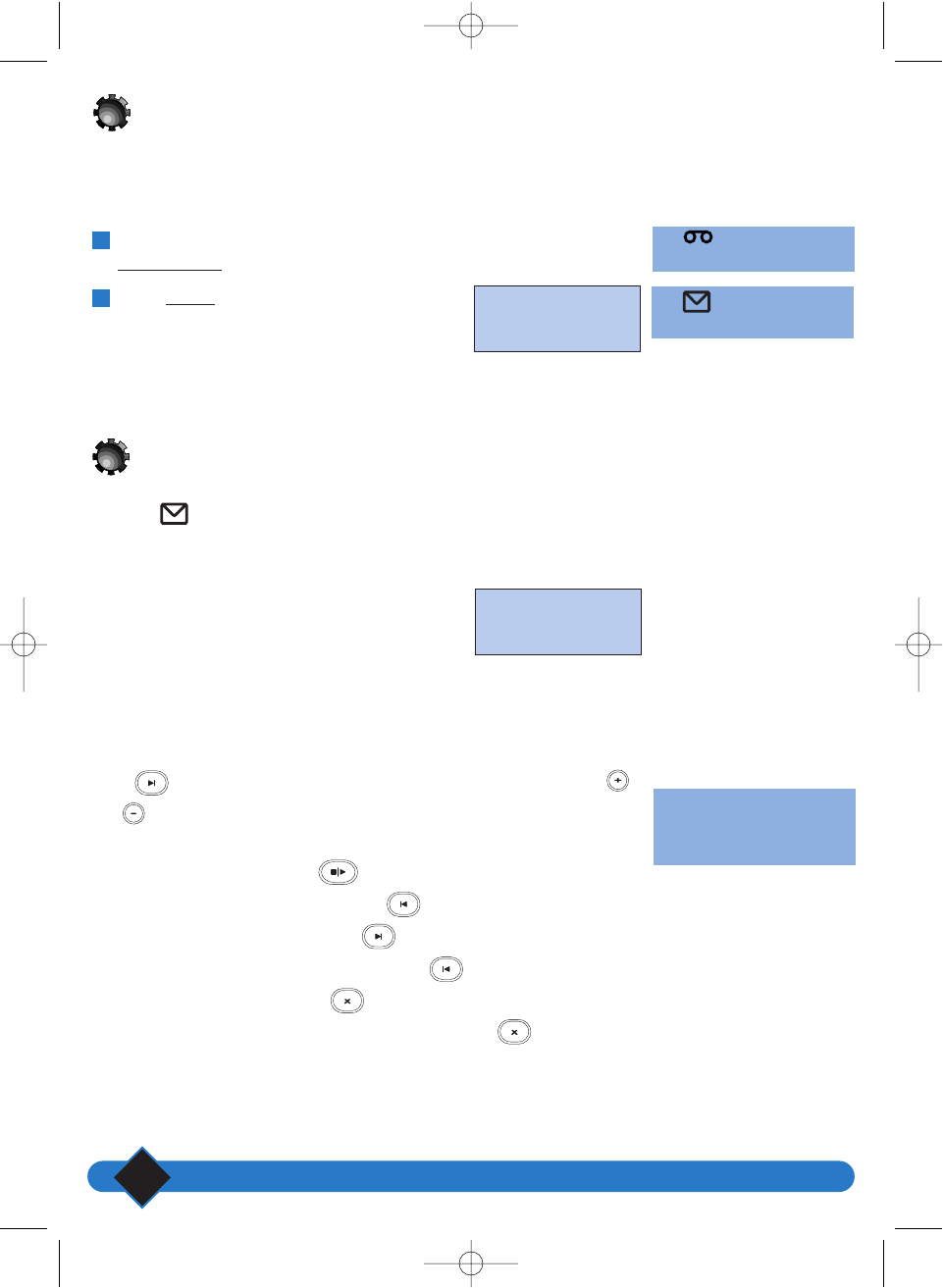
Using the ONIS Vox 200
34
The will flash during
recording.
The will flash to indicate a
new message.
Recording a conversation
You can also record external calls using the handset.The recording is treated as an answerphone message.
Checking and deleting messages
Both the icon on the handset and the base answerphone indicator will flash when you have new
messages on your answerphone.
The screen shows the number of new messages on the answerphone:
On the handset
Each message on your answerphone has a corresponding entry in the call log. Instructions on how to use
this log when you have received messages can be found on page 20.
On the base station
Press to play new messages.You can adjust the volume using the
and
keys.
When playing messages, you can:
- stop the playback by pressing ,
- listen to the message again by pressing ,
- go to the next message by pressing ,
- go back to the previous message by pressing
- delete the message by pressing ,
- delete all answerphone messages by pressing and holding .
L WARNING:
This function will also delete any unread messages.
New messages are displayed.
Begin playback again to listen to
messages that have already been
played.
When in-call, scroll through the list and select
REC. CONV.|.
Press |
STOP to end recording.
L NOTE:
You can record up to 2 minutes of conversation.
2
1
Alan
STOP
22 August 17:48
3 new msg
NEXT u PLAY
utiliser le rep sur place 19/04/01 14:55 Page 34


















