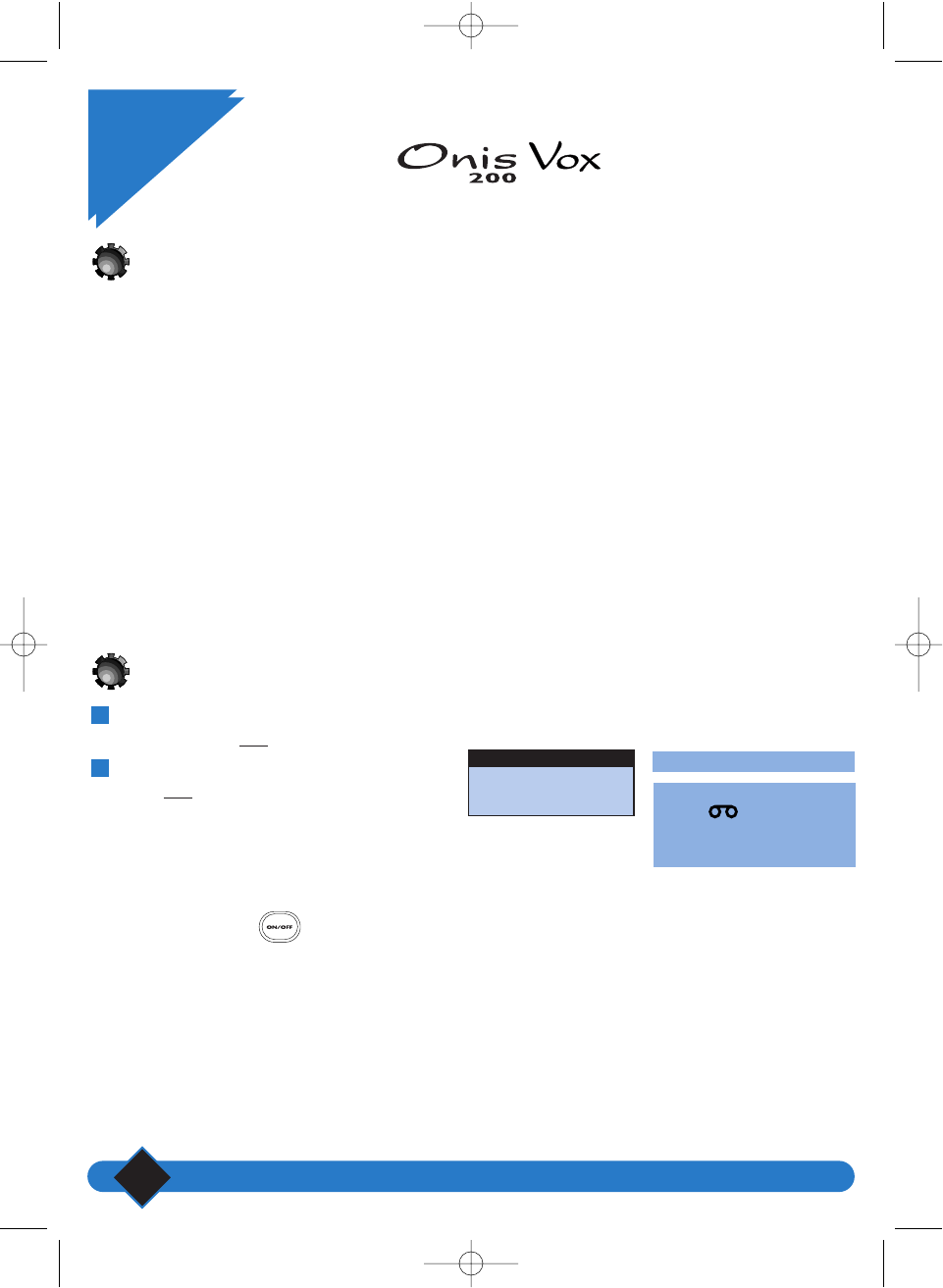
Setting up the Onis Vox 200 answerphone
Your ONIS Vox 200 answerphone can store around 15 mins of messages and has four modes.
- Answer + Record with pre-programmed outgoing message (Preprg answ+rec),
- Answerphone with pre-programmed outgoing message (Preprg answ only): the machine plays the pre-
programmed outgoing message but does not take messages,
- Answer + Record with personal outgoing message (Pers answ+rec),
- Answerphone with personal outgoing message (Pers answ only): the machine plays the personal
outgoing message but does not take messages.
The answerphone is set by default and this activates the answerphone in Answer + Record mode with a
pre-programmed outgoing message.
Changing the answerphone mode
Scroll to “Answer mode” in the “Answerphone”
menu and select
OK|.
Scroll to the mode you wish to use and
select
OK|.
The answerphone may also be activated or deactivated from the base
station by pressing the key.
In this case, the mode and outgoing message used will be those selected under the “Answer mode”
heading on the handset.
The answerphone cannot be activated if:
- the answerphone is full or if the maximum number of messages has been (40) (ans-rec. phone only);
- no outgoing message has been recorded in the chosen mode (Pers answ+rec or Pers answ only).
2
1
Using the ONIS Vox 200
32
Using the
The active mode appears.
The red base indicator lights up
and the appears on the
handset once the answerphone is
active.
√ answ+rec
BACK OK
Answer mode:
utiliser le rep sur place 19/04/01 14:55 Page 32


















