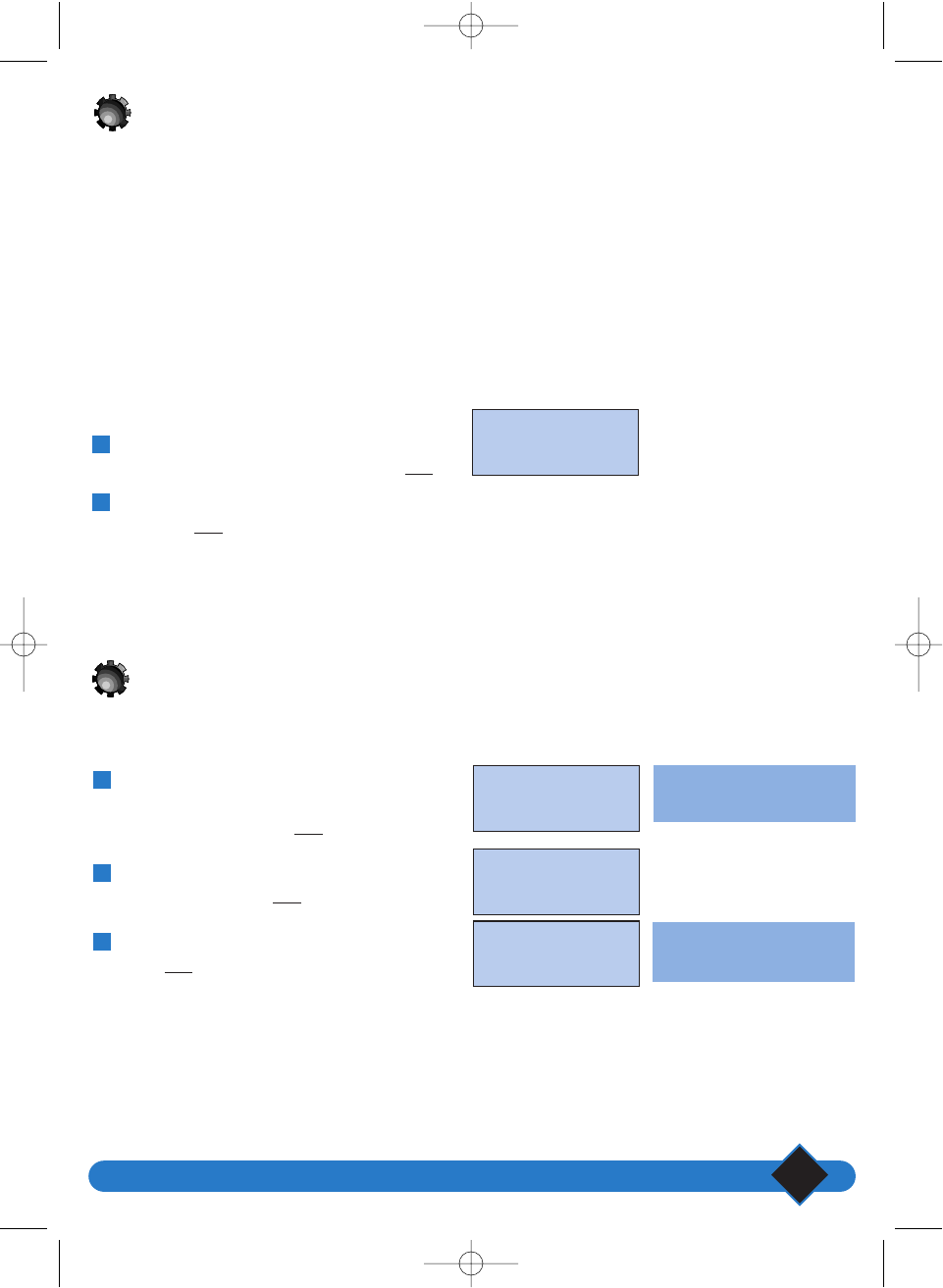
Settings
41
The registration code is indicated
on the label underneath the
base station (RC...).
No further procedure need be
carried out on the base station.
Stay close to the base station.
Using the ONIS 200 handset with two base
stations
Each ONIS 200 HANDSET can be used with up to four BASE STATIONS.A different external line
corresponds to each base station.
To use a handset with another base station, the handset must first be registered with that base station
(see page 40).
To do this, use the following procedure:
Unregistering a handset Onis 200
This function allows you to unregister a HANDSET Onis 200 when it is no longer used.
L NOTE:
If the handset exceeds its range, it will automatically search for another base station on the list.
L NOTE:
To re-register the handset with the base station, follow the procedure described on page 40.
Selecting a base station
To select the base station:
From “Handset settings” in the “Settings”
menu, scroll to “Select base” and select
OK|.
Scroll to choose the base station you want
and select
OK|.
2
1
Scroll to “Unregister” under the
“Handset settings” in the “Settings” menu on
your handset and select
OK|.
Scroll to the base station you wish to
unregister and select
OK|.
Enter the base station registration code and
select
OK|.
3
2
1
√ PHILIPS 1
BACK OK
PHILIPS 1
BACK OK
Registration
_
CORRECT OK
Set !
The handset will automatically operate with the last base station to which it was added.
Reglages 23/04/01 10:07 Page 41


















