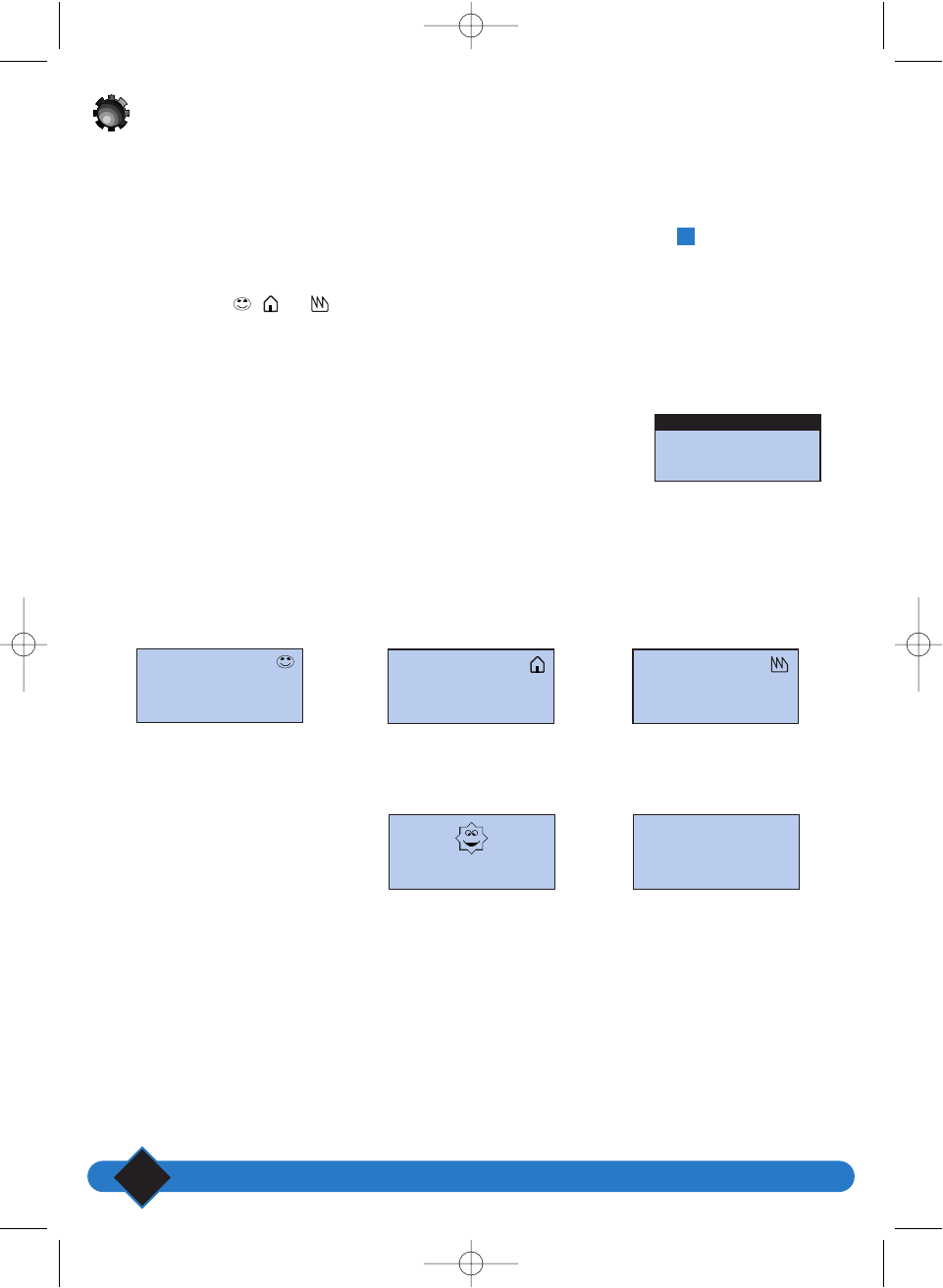
Customising your ONIS 200
14
VIP Function
If you have registered with the caller identification service, your ONIS 200 can associate certain rings
with certain callers.These rings tell you who is calling even when you cannot see the screen of the
telephone.
These VIP callers must be specified in your shared phonebook (see page 19, step ).
There are three groups of VIP callers (friends, family, work). In the shared phonebook, the VIP caller
entries are marked , or .
6
If, for example, you receive a call
from Ludo, the following two
screens will flash alternately.
Mum
0987654321
OPTIONS CALL
SILENCE
LUDO
0123456789
OPTIONS CALL
Office
8765432109
OPTIONS CALL
Call from:
Ludo
SILENCE
CHANGING THE VIP CALLER RINGS:
Under the “VIP settings” heading in the
“Settings” menu, follow the procedure used
for “Ringer settings” (see page 10).
L NOTE:
The VIP ringer chosen for certain callers will only be played on the handset.
Examples of VIP screens:
Friends melody
BACK OK
VIP settings
personnaliser 19/04/01 14:38 Page 14


















