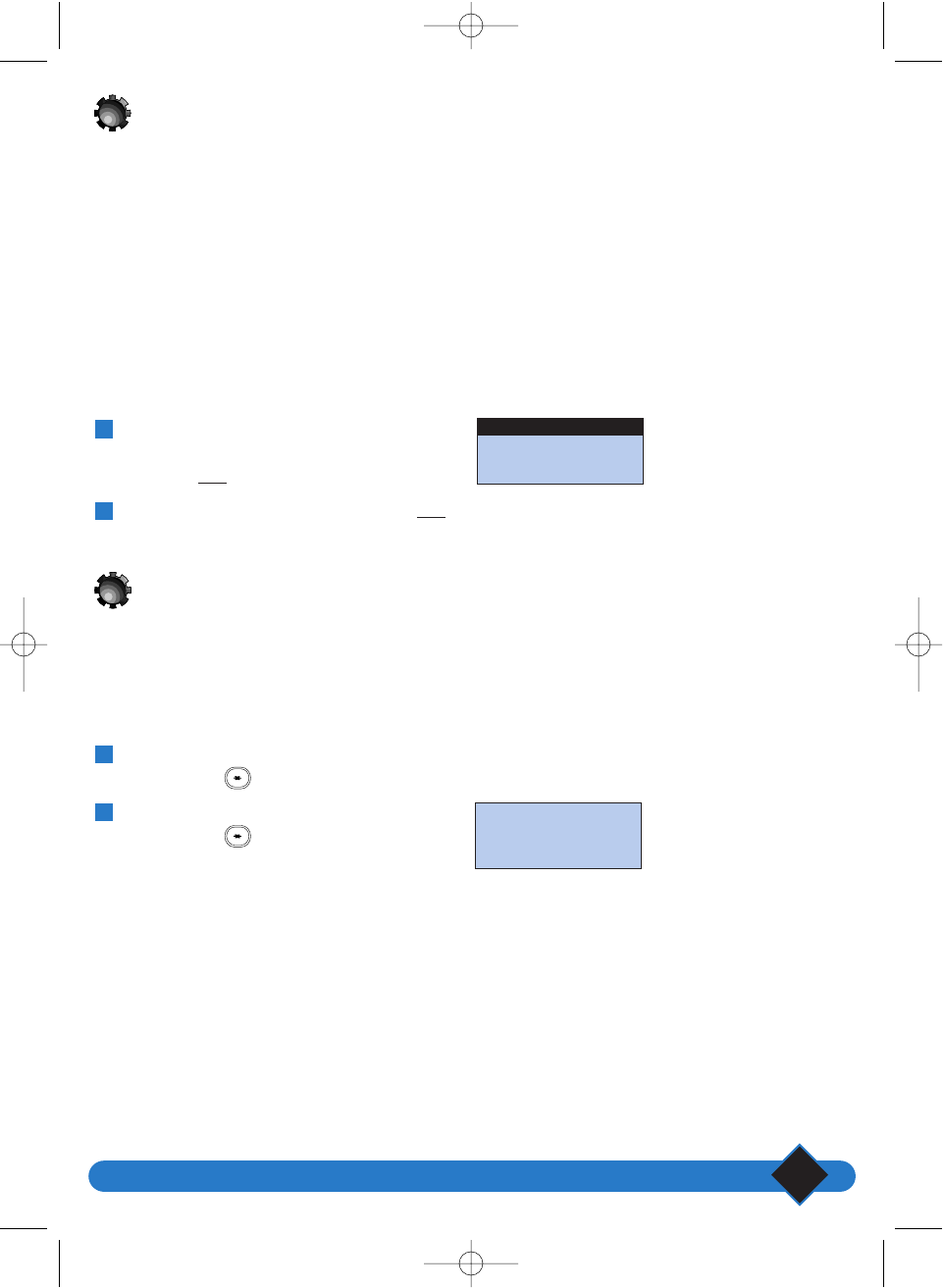
Customising your ONIS 200
13
Configuring the call log
You can set the call log to record:
- all calls, including those answered,
- only unanswered calls,
- only message service information and messages from your answerphone (ONIS Vox 200 only),
- no calls (Onis 200 only).
The call log is described on page 20.
√ All calls
BACK OK
Call log config.
22 August 08:44
Keypad locked
Scroll to “Call. log config.” under the
“Base settings” heading in the “Settings” menu
and select
OK|.
Scroll to the option you want and select
OK|.
You can lock the keypad to prevent keys from
being pressed accidentally (for example, when the
handset is in your pocket).
To lock your keypad, press and hold
(1.5 seconds) .
To unlock your keypad, press and hold
(1.5 seconds) .
2
1
2
1
Locking/unlocking the keypad
personnaliser 19/04/01 14:38 Page 13


















