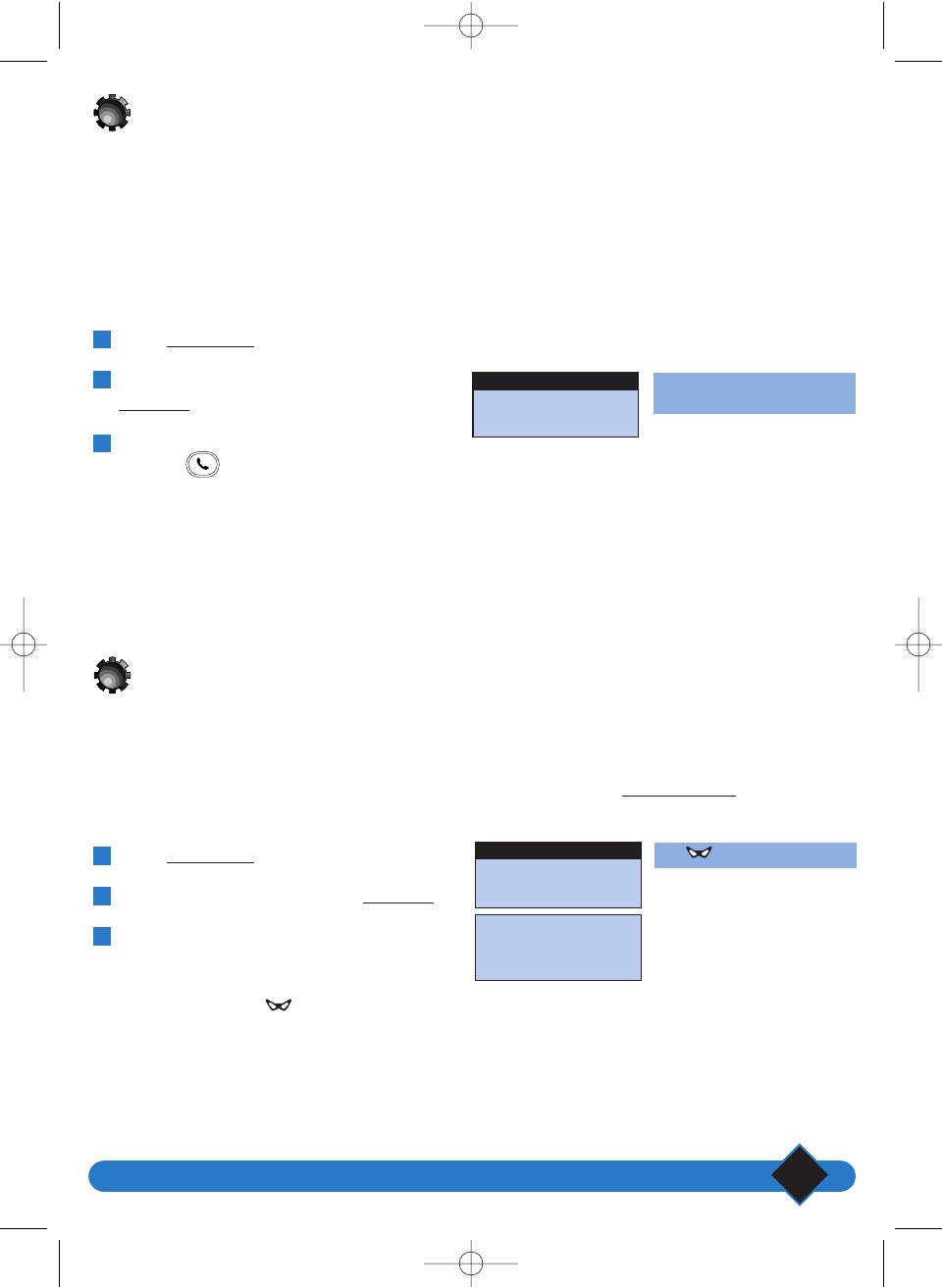
Using the services
31
Activating and deactivating call back
The Call back service is offered by your operator when the line you are calling is busy.A voice message
will tell you which key to press to activate the service.Your telephone will memorise the number and
connect you to the person you wish to call automatically once the line is free.
If you do not wish to wait any longer, you can cancel the Call back function using the Services menu.
Withheld identity default
The person you are calling may be registered with the “Caller Identification” service.
If you do not wish the person you are calling to see your number, you can use the “withold id.” function
to withhold your number.
You can declare this function before dialling or calling a number from the REDIAL LIST or phonebook.
Cancel Call Back
BACK SELECT
Services
Your ONIS 200 will connect you
and activate the loudspeaker.
The icon appears.
Call forward
BACK SELECT
Services
17 FEBV 18:48
Philips 1
REDIAL u SHARED
Deactivating the Call back
Select SERVICES| from the idle screen.
Scroll to “Cancel Call Back” and select
SELECT|.
When you hear confirmation hang up by
pressing .
3
2
1
Select SERVICES| from the idle screen.
Scroll to “withheld id.” and select
SELECT|.
Make your call.
The icon will disappear when you hang up.
3
2
1
L NOTE:
The phone comes with Call back already declared and the “Cancel Call Back” option shown in the “Services” menu.
This function is declared by default in the”Declare Services” menu.
You may,however, remove it from the list of services by changing the Call Back request (see page 12).
L NOTE:
The Withhold identity is feature is stored in the REDIAL LIST.You may also contact your operator to permanently withhold
identity.
utiliser les services 19/04/01 15:02 Page 31


















