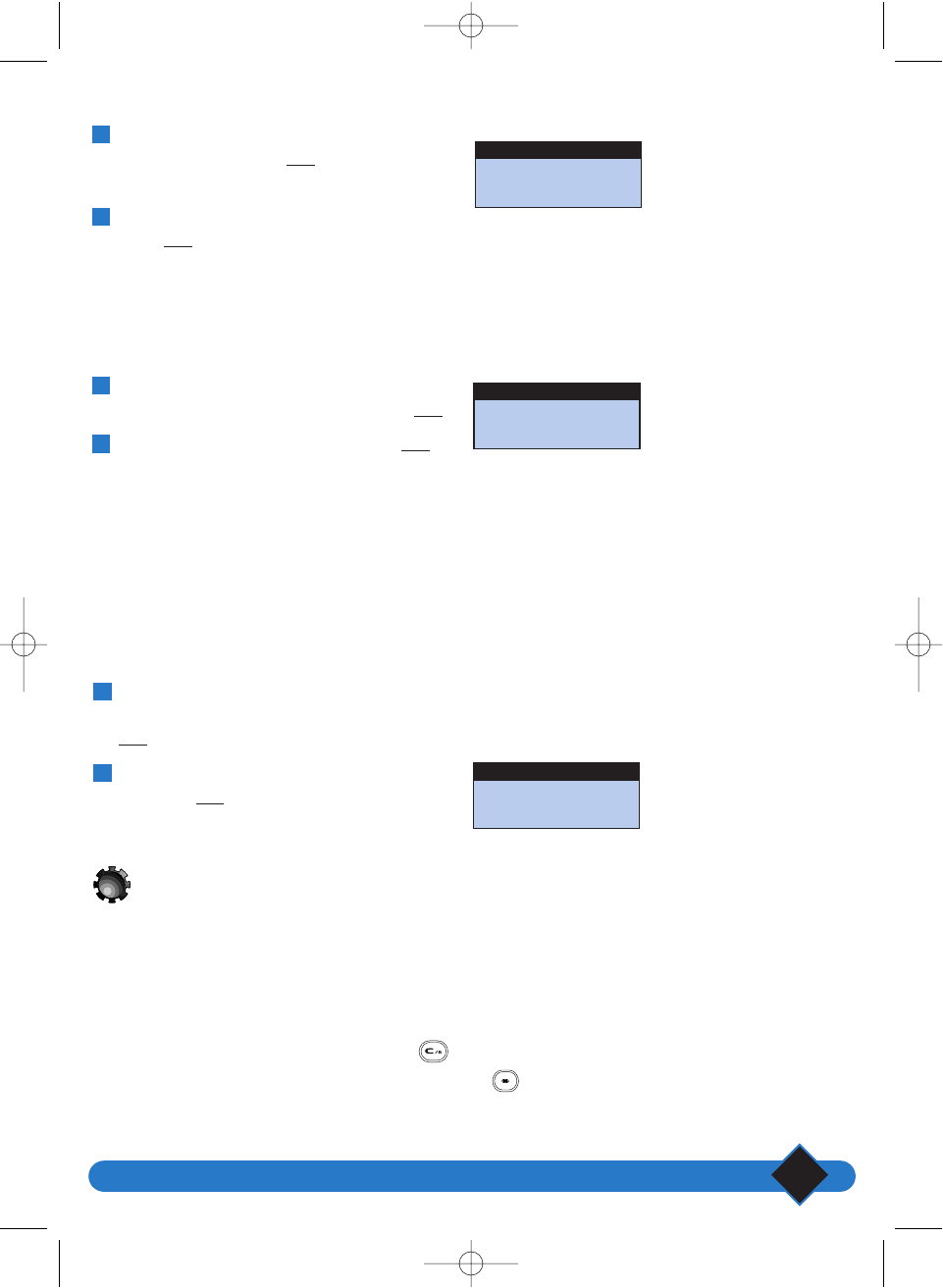
Settings
43
Changing service codes
The ONIS 200 comes with pre-programmed service codes (key sequences).
You may access the codes if your operator uses different codes.To do this, use the “Service Codes”
menu.
L NOTE:
You can obtain the letter “R”of a code by pressing the key.
The letter “P” (pause) can be obtained by pressing and holding the key.
Network type
Under the “Line settings” heading in the
“Settings” menu, select
OK| to change the
network type.
Scroll to select the network you want and
select
OK|.
2
1
Go to “Recall type” under the “Line settings”
heading in the “Settings”menu and select
OK|.
Scroll to choose the flash length select
OK|.
2
1
Recall type
This function is only available if you have chosen the PABX-type network (see above).
√ Public
BACK OK
Network type:
√ Long flash
BACK OK
Recall type:
Selecting the Operator type
If you have subscribed to a caller identification service, your ONIS 200 will display the number of
the caller.
If your ONIS 200 does not display the caller’s number, it may be possible that the operator type set by
default, does not correspond to your telephone operator.
In this case, 4 other caller identification settings are available to solve this problem.
To modify the operator type, use the following procedure:
Go to “Operator type” under the “Line
settings” in the “Settings”menu and select
OK|.
Scroll to select the Operator type you want
and select
OK|.
2
1
√ Type 1
BACK OK
Operator type:
Reglages 19/04/01 14:44 Page 43


















