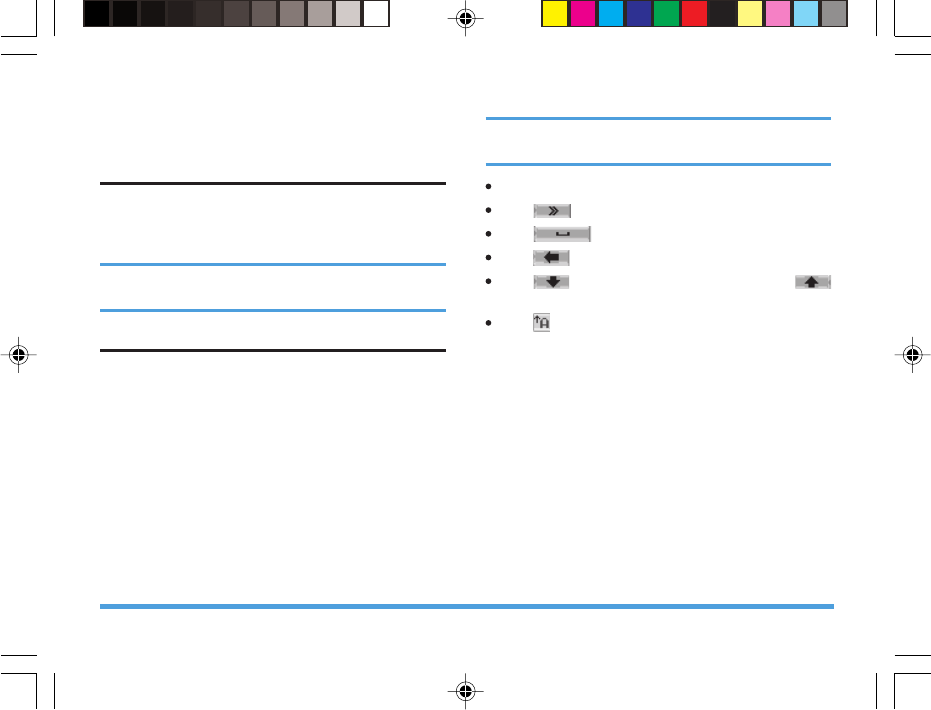
3.Input Method
General outline
This mobile phone supports English input and
provides the following input methods: Multitap ABC,
Multitap abc, Numeric, Smart ABC, Smart abc.
The available input method is dependent on the
language display.
Keypad functions
The keypad functions are as follows:
Left soft key: Generally used for confirmation
Right soft key: To return or delete.
Navigation keys (up/down and left/right keys):
Generally used to move the cursor or candidate
characters.
Right Navigation key: Enter a blank space.
[#] key: Switch between the different input
methods.
[*] key: Display the symbols list.
Smart ABC and Smart abc input methods do not
support handwriting input.
Tap on the screen to move the cursor position.
Tap to display symbols list.
Tap to input a blank space.
Tap to delete a letter or character.
Tap to hide a letter or character; tap
to display a letter or character.
Tap to switch between English (ABC or abc)
input methods.
14
Input Method
P699_EN 8/23/07, 5:17 PM15


















