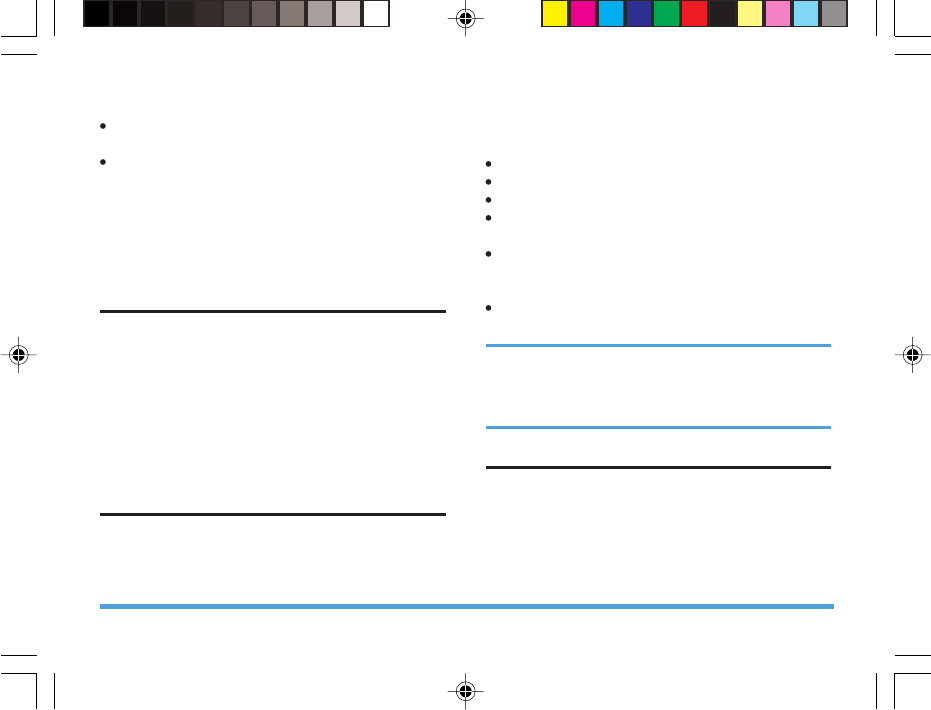
43
Multimedia
When Cont Shot is set to “On”, the saving and
taking of photo will finish at the same time.
The default name of the image is “IMG” + “four
serial number of the pictures (the numbers will
increase accordingly)” + the letter. You can view
the photos from the “ImageViewer” menu, or from
the Photos folder in the File Manager (if Storage is
set to “Phone”, D:\ is displayed; if Storage is set to
“Memory Card”, Memory Card:\ is displayed).
ImageViewer
You can view your photos here. Press the left soft
key Option to select: View, Browse Style, Forward,
Rename, Delete, Delete All Files, Sort and Storage
(if Storage is set to “Phone”, D:\ is displayed; if
Storage is set to “Memory Card”, Memory Card:\
is displayed).
You can use the Forward option to send the photo
To Wallpaper, To Screen Saver, To PhoneBook, To
MMS, To EMS and To Bluetooth.
eBook
You can read files (*.TXT) saved in the phone or
Memory Card. You need to copy the file to File
Manager/Phone (or Memory Card)/eBook, then
enter eBook to read it.
Press the left soft key Option to carry out the
following operations:
Read: Read the contents of the selected file
Rename: Change the name of the selected file.
Delete: Delete the selected file.
Delete All Files: Delete all the files in the eBook
menu.
Sort: Sort all the files in the eBook menu; you
can select to sort By Name, By Type, By Time
and By Size, or select None.
Storage: Select Phone or Memory Card as your
preferred storage location.
Note that only files (*.TXT) that are smaller than
2M and which is saved in the eBook can be
displayed in this menu. Only files in Unicode can
be displayed.
Video Recorder
1.Video Recorder Settings
Enter preview window of the video, then press the
left\right keys to switch with EV parameter.
Press the left soft key Option to carry out the
following operations:
P699_EN 8/23/07, 5:17 PM44


















