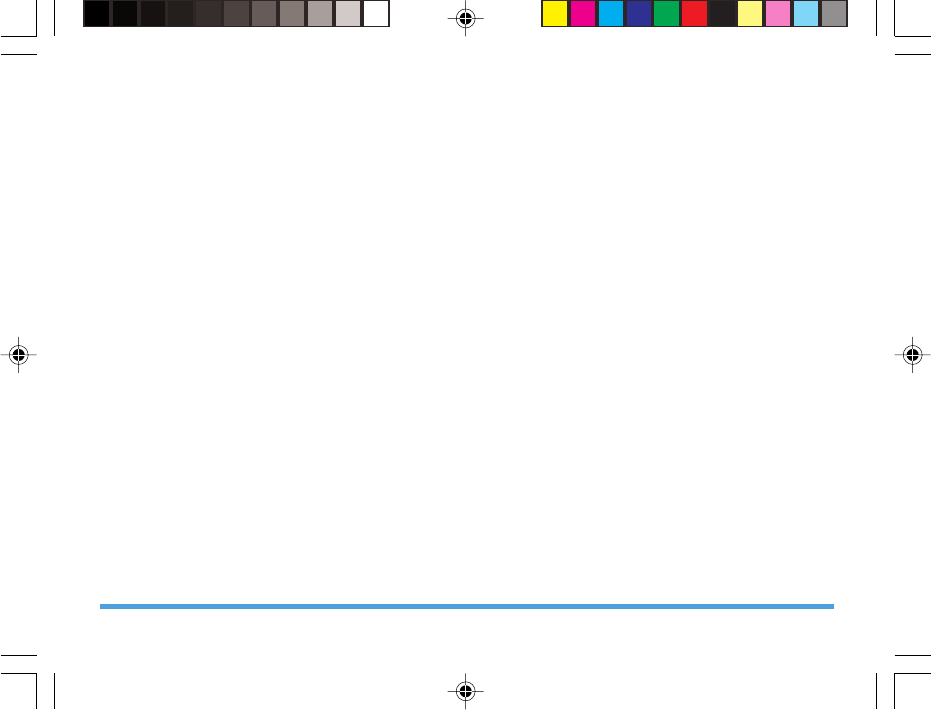
61
You have a feeling that you have missed some
calls
Check your call divert options.
The display shows INSERT SIM
Check that the SIM card has been inserted correctly.
If the problem remains, your SIM card may be
damaged. Contact your operator.
When attempting to use a feature in the menu,
the mobile displays NOT ALLOWED
Some features are network dependent. Therefore,
they are only available if the network or your
subscription supports them. Contact your operator
for detailed information on this subject.
Your phone is not charging
If your battery is completely flat, it might take
several minutes of pre-charge (up to 10 minutes in
some cases) before the charging icon is displayed
on the screen.
Your phone cannot recognize the memory card
Your phone only supports memory cards formatted
in “FAT16”, which have a maximum of 2G
capacity. Check whether your memory card is
compliant.
The phone cannot play songs
Have the songs in My files been deleted or renamed
while the original names are still remained in the
play list. You need to update the playlist.
You video player cannot play all MP4 files
The phone only support PM4 file formats MPEG-
4 and H.263.When the code rate or resolution is
too large, the player might not function sometimes.
The phone reacts too slowly
Presumably you have set a large gif file as the
wallpaper. Because gif files need large memory to
decode, the large gif-formatted file will slow down
the operation. Try to downsize the gif picture and
reduce its frames. The jpg picture wallpaper is
recommended.
You cannot configure some functions
The network service operator does not support
your operation or you are required to register for
the service. Contact your network service provider.
P699_EN 8/23/07, 5:17 PM62


















