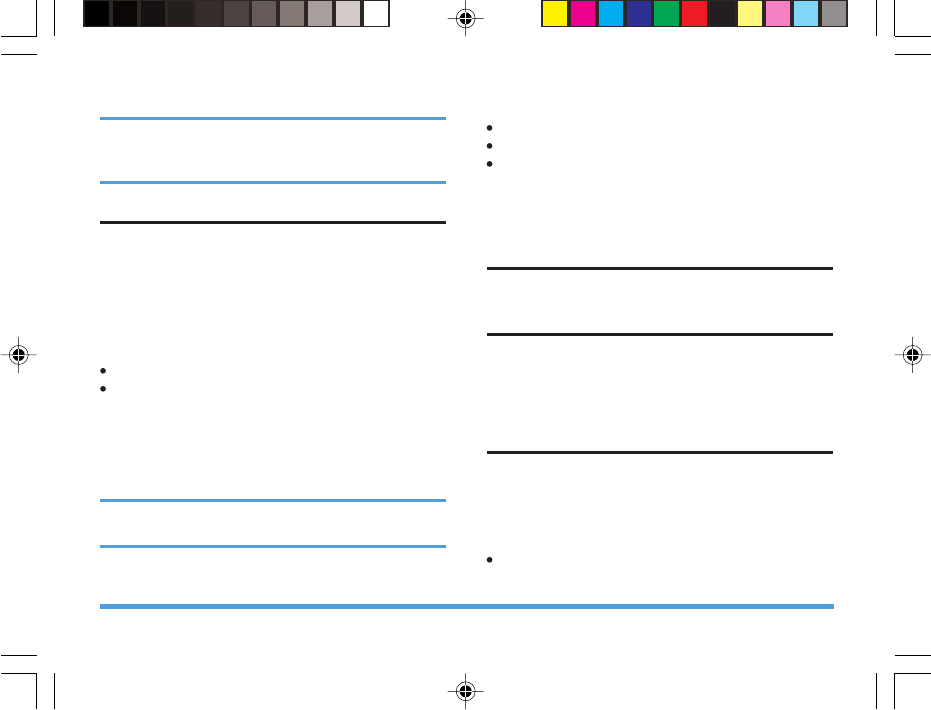
The connection mode of the devices may differ.
Please read the device user guide before making
the connection.
Calendar
When you enter the Calendar menu, the screen will
display the current month. Press the navigation keys
to change date.
1.Task list
You can enter the “Task List” menu to set your tasks
or display your tasks:
View: Check your current tasks.
Add: Set the following options:
Date: Set a reminder.
Time: Set a reminder time.
Note: Edit the reminder content.
Alarm: Turn the alarm on or off.
Repeat: Set repeat periods of the alarm.
When the alarm is turned on, the repeat option
is effective.
Edit Task: Edit and revise the current task.
Delete Task: Delete the current task.
Delete All: Delete all tasks.
2.Jump To Date
Enter the date, then press the left soft key OK to
jump to the specified date.
To Do List
Display all the tasks.
Alarm
The mobile phone can set up to three alarms, and
hold out the alarm when the phone is power off.
Select one alarm, set the on/off, time and the Repeat
mode.
Calculator
Your mobile phone features a calculator with 4 basic
functions to facilitate simple calculations.
Enter the Calculator to display the operation
interface of the calculator:
Use the on-screen keypad or use the number keys
from [0] to [9] to enter the numbers you wish to
input; use [#] key to enter decimal point.
50
Tools
P699_EN 8/23/07, 5:17 PM51


















