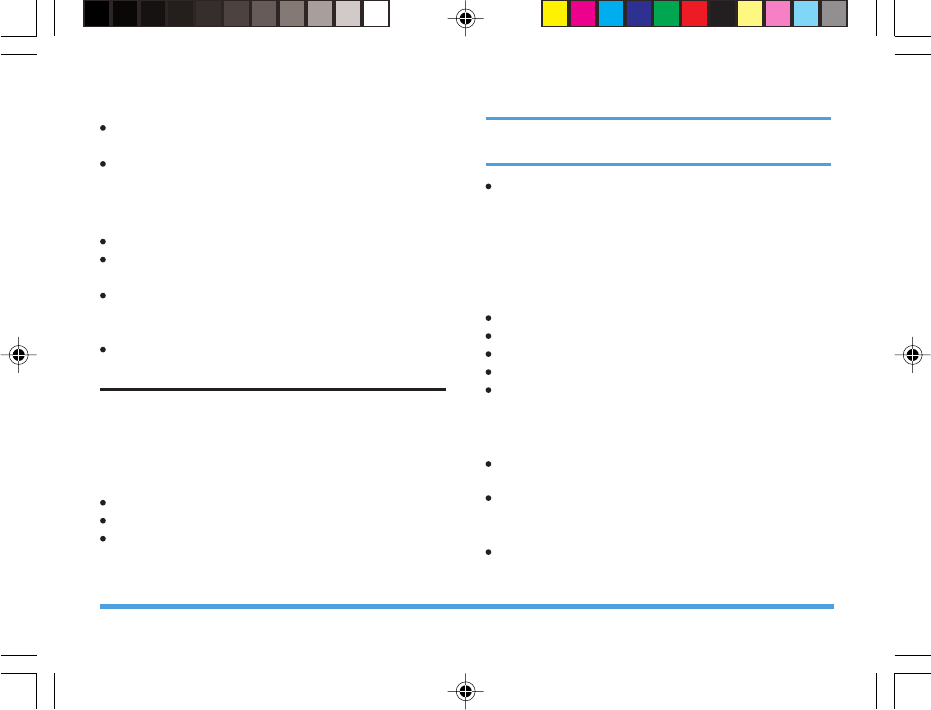
47
Multimedia
Forward: Send To User Profile as ring tone; or send
To MMS; or send To EMS; or send To Bluetooth.
Settings: Select Phone or Memory Card as your
preferred storage location.
You can press the left soft key Option to carry out
the following operations:
Play: Play the current melody.
Play Speed: Adjust the melody play speed: Fast,
Normal or Slow.
Select Instrument: Select an instrument: Piano,
Guitar, Violin, Saxophone, Steel Drums, Flute,
Harmonica, Trumpet, Music Box or Xylophone.
Save: Save the melody in the Audio folder.
File Manager
When you enter this menu, the screen
displays “D:” and “Memory Card” ( if a Memory
card has been inserted into the mobile phone).
Press the left soft key Option to carry out the
following operations:
Open: Display the list of files.
Create Folder: Create a new folder.
Format: Format the Mobile Phone or the
Memory card.
The “Format” operation will delete all data in
the Mobile Phone or Memory card.
Remove: If you select this option, “Memory
Card:” will not be displayed. If you power on
the phone again, “Memory Card” will display
again.
Select Open to display the list of files in the folder,
select one file and press the left soft key Option to
carry out the following operations:
Open: Display the list of files in the current folder.
Create Folder: Create a new folder.
Rename: Rename the current file.
Delete: Delete the current file.
Sort: Sort the current files, By Name, By Type,
By Time and By Size, or select None.
Select one file and press the left soft key Option to
carry out the following operations:
Read: You can only read files (*.TXT) that are
smaller than 2M.
View: Check a picture file. If the picture format
is not supported, the phone will display an error
prompt.
Play: Play a multimedia file. If the music format
is not supported, this option will not be
displayed.
P699_EN 8/23/07, 5:17 PM48


















