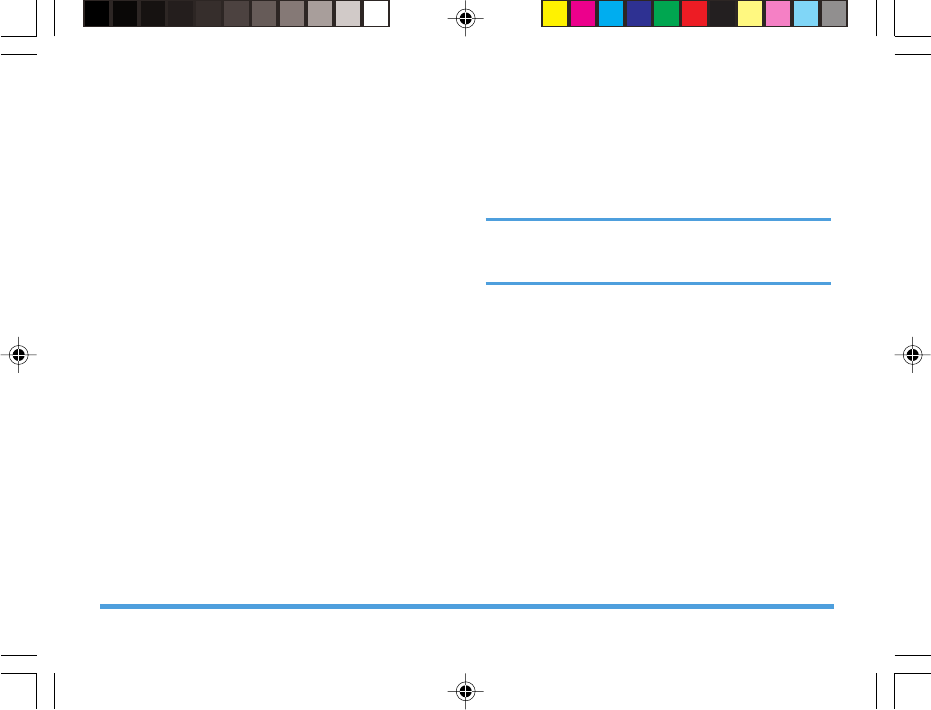
53
You can carry out video chat by connecting the
camera lens of the phone to the internet via
the PC.
You need the following PC tools:
1. The operating system of the PC is Windows XP
SP2 or newer.
2. Video chat tools (QQ and MSN, etc.) should be
set up.
3. The PC should be connected to the Internet.
Steps:
1. Connect the phone, which is powered via the
USB data cable to the PC.
2. Select Webcam on the USB Config interface and
press the left soft key OK to enter the Webcam
mode.
3. You must ensure that the PC is connected to the
Internet.
4. You can carry out video chat with others using
video chat tools (QQ and MSN,etc.)
Characteristics of the network camera lens:
1. Supports plug and play function
2. Automation exposure
Webcam
3. Automation plus control
4. Adjust the parameters of the Webcam, such as
brightness, contrast, tone, saturation, definition,
gamma, white balance and backlighting contrast
to improve video frequency effect.
When carrying out a video chat, the actual re-
fresh rate is determined by the Internet speed,
not the phone.
P699_EN 8/23/07, 5:17 PM54


















