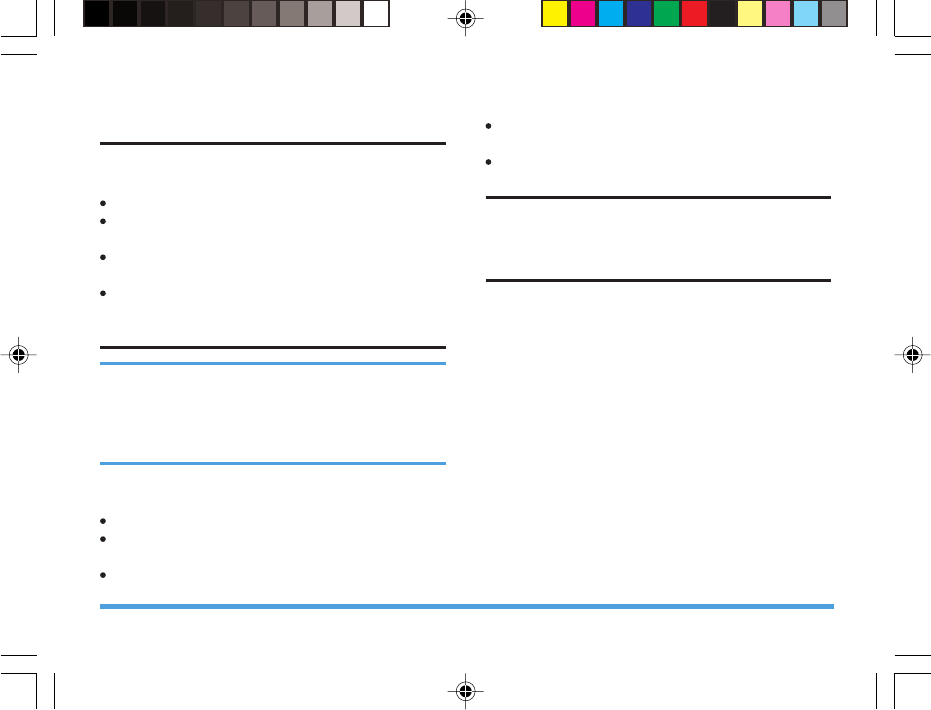
Call Time
You can check the call time record in this menu.
The options are:
Last Call Time: Display the time of the last call.
Total Sent: Display the total time of your sent
calls.
Total Received: Display the total time of your
received calls.
Reset All Time: Clear all call time record and set
to zero.
Call Cost
To use this feature, your network operator must
support the “Call Cost” function. You need to
enter your PIN2 number to set the “Max Cost”
and “Price Per Unit”. Please contact your
network provider to obtain the PIN2 number.
You can check the call cost record in this menu.
The options are:
Last Call Cost: Display the cost of the last call.
Total Cost: Display the accumulated cost of all
your calls.
Reset Cost: Clear all the call cost record and set
to zero (PIN2 code is required).
Max Cost: Display and set the limit on call cost.
If there is no limit, the screen displays “0”.
Price Per Unit: View and set the call cost unit.
SMS Counter
To view the current SMS counter, which include
two options: Sent and Received.
GPRS Counter
Displays the volume of data transmitted over the
network via GPRS. This includes Last Sent, Last
Received, All Sent or All Received data volume. You
can also reset it to zero using the Reset Counter.
24
Call History
P699_EN 8/23/07, 5:17 PM25


















