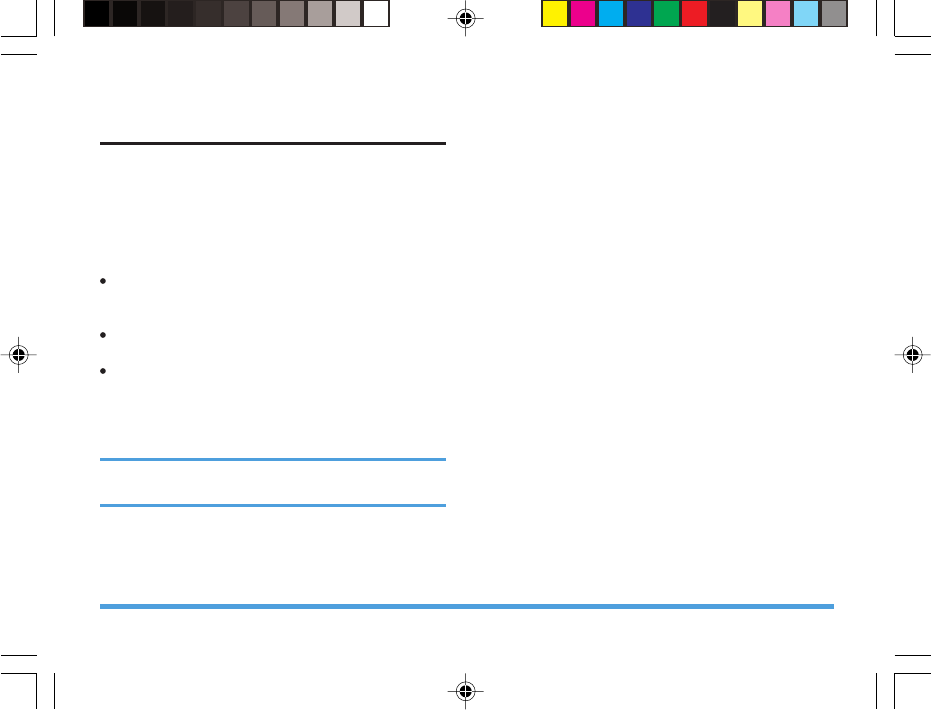
Broadcast Message
Broadcast messages refer to public messages sent
by your network operator. If you use the broadcast
message service, you can receive messages on various
topics from your network operator, such as: the
weather, taxis, hospitals, etc. Please contact your
network operator for the available topics.
When you enter Broadcast Message submenu,
you will see four menu options: Receive Mode,
Read Message, Languages and Channel Setting.
You can read the current broadcast message
through Read Message.
Select Channel Setting to select/screen
broadcasting channels; you may also select, add
and set Channel Title and ID; select Edit to reset
current channel; select Delete to delete the
broadcast channel.
Your network operator must support the
“Broadcast Message” feature for it to be available.
32
Messages
P699_EN 8/23/07, 5:17 PM33


















