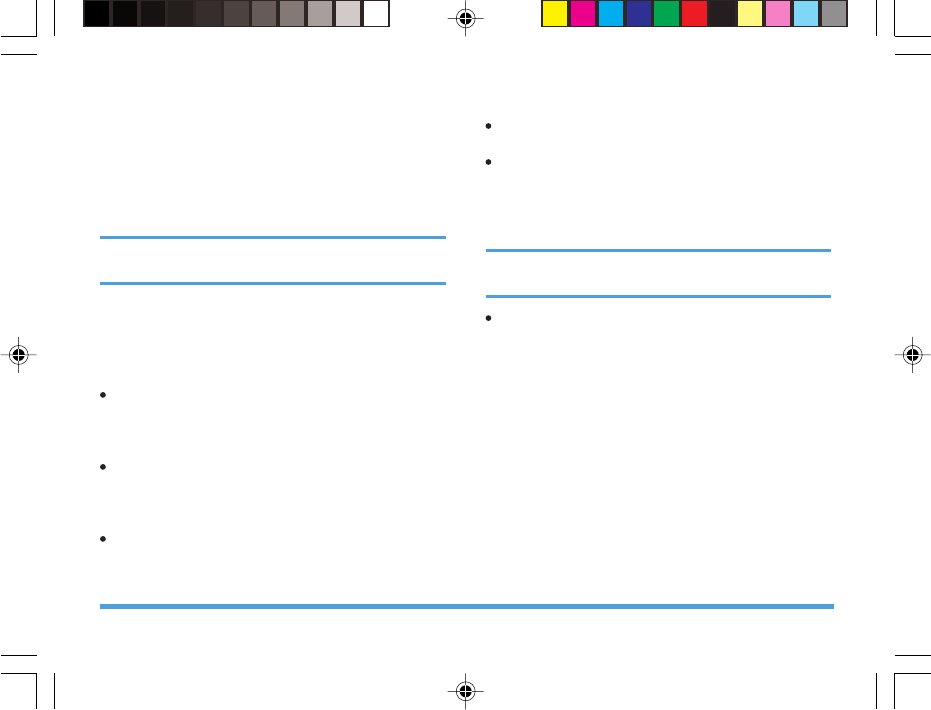
35
Settings
2.Schedule Power On/Off
You can set four timings to turn on/off the mobile
phone. Each timing includes: Status (Disable or
Enable), Power On or Off and time.
Once you have set the timing, the mobile phone
will turn on or off accordingly at the set time.
Time cannot be repeated, because the same time
cannot be activated at the same time.
3.Language
Set the current language. The menu interface will
change according to the language you have selected.
4.Display Characteristics
Wallpaper: You can browse and select a wallpaper
from the System using the left/right keys, or select
User Define to browse and select a wallpaper from
the File Manager.
Screen Saver: Select Setting to set the status and
waiting time of the screen saver. Select System or
User Define. The operations are the same as
Wallpaper.
LCD backlight: Set Brightness and Time of the
LCD backlight. There are 5 levels of brightness.
The backlight time can be set from 5~60 sec.
Show Date and Time: Turn On or Off, to set whether
or not to display the date and time on standby.
Show Owner Number: Turn On or Off. If you have
set the name and number in Phone Book > Extra
Number > Owner Number, then the name will be
displayed on standby. If you set the number option
only, then the number is displayed on standby.
If “Show Operator Name” is set to off, then own
number will not be displayed.
Show Operator Name: If set to “On”, the network
operator’s name will be displayed on standby.
5.Preferred Input Methods
There are 5 types of input methods available.
6.Greeting Text
You can turn greeting text “On” or “Off”, and Edit
the startup greeting of the phone.
7.Speed Dial
You can turn Speed Dial feature “On” or “Off”
and set the speed dial numbers. Select Set Number,
press the left soft key OK and select a speed dial
number from [2] - [9]. On standby, you can dial
the number you have set by long pressing the
corresponding number key.
P699_EN 8/23/07, 5:17 PM36


















