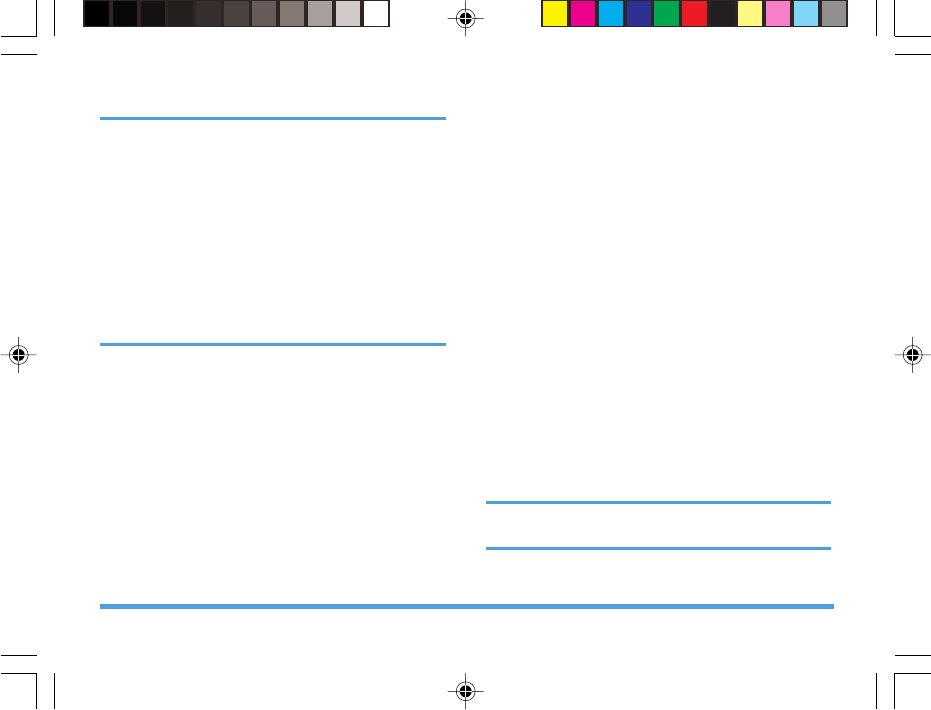
Some of the options above only appear under
certain circumstances. For example, “Delete
Slide” only appears when the current MMS
exceeds one page. Each page of a MMS can only
contain one picture and one sound. When the
current page contains a sound or picture, “Add
image” will change to “Edit image” or “Add
Audio” will change to “Edit Audio”. When
editing an MMS, the status information line bar
at the top of the screen will display the current
page/total pages, as well as the entire size of the
MMS.
2.Inbox
All received MMS messages are saved in the
“Inbox”.
When you receive a MMS, your mobile phone will
ring (if message alert is activated) and the screen
will show a message alert icon. If the Receive option
in the MMS Receive Setting is set to Immediate,
the mobile phone will download the MMS and save
it in the cache. After that, the screen displays New
MMS Message.
When you enter the Inbox, your mobile phone will
display a list of MMS in the Inbox (including
download notifications). Press the up/down keys
to scroll through the MMS you wish to read. You
can press the left soft key Options to carry out the
following operations:
Download: Download the current MMS content
(if the MMS has not been downloaded to the
phone). Press the left soft key OK to display the
MMS size and confirm whether or not to download.
View: Check the current MMS content.
Properties: Check the sender’s number, subject, sent
time and date and MMS Size.
Reply: Edit the MMS and reply to sender; at the
same time, the subject will be changed to “RE:”
followed by the old subject.
Reply to all: Edit the MMS and reply all, at the
same time, the subject will be changed to “RE:”
followed by the old subject.
Forward: Edit the message and forward the current
MMS. The subject will be changed to “FW:”
followed by the old subject.
Delete: Delete the current MMS.
Delete All: Delete all the MMS in the Inbox.
The MMS which is being received cannot be
deleted.
Use Number: Extract the number of the sender and
then Dial the number or Save To Phone Book.
30
Messages
P699_EN 8/23/07, 5:17 PM31


















