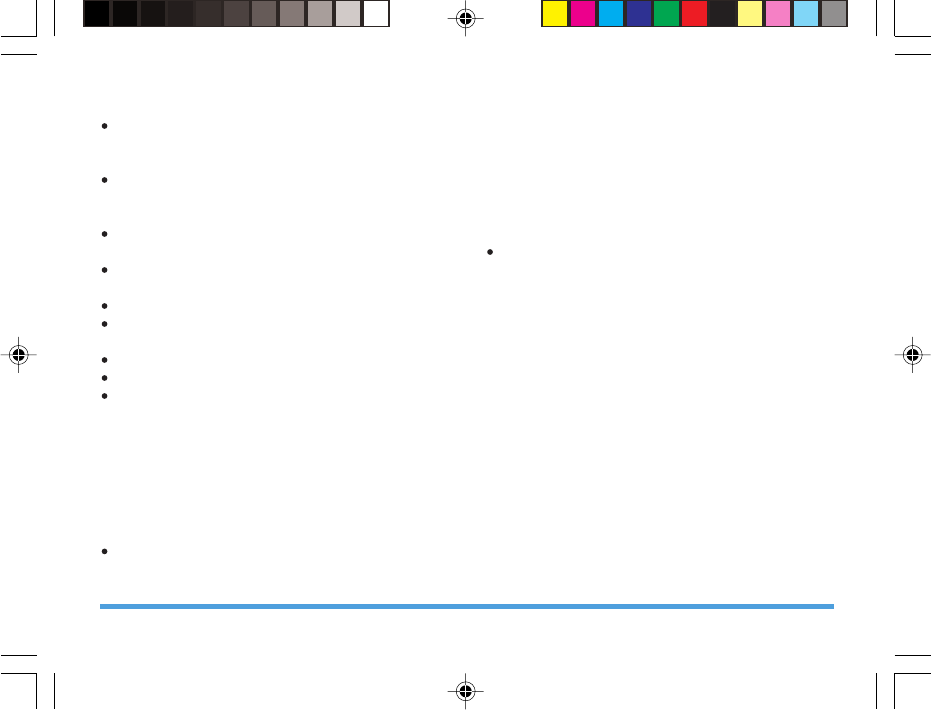
37
Settings
Di
vert All Voice Calls: Divert all incoming calls when
you did not answer. The number of rings before the
call is diverted is determined by the network.
Divert If Unreachable: Divert all incoming calls
when the phone is not reachable due to some
network error or other reasons.
Divert If No Answer: Divert the incoming call if
it is not answered.
Divert If Busy: Divert all incoming calls when your
line is busy.
Divert All Data Calls: Divert all data calls.
Cancel All Divert: Deactivate all diverts.
You can carry out the following operations:
Activate: Activate the function.
Deactivate: Cancel the function.
Query Status: View status of the function.
4.Call Barring
Call Barring allows you to bar certain incoming or
outgoing calls based on certain preset conditions.
The 4-digit barring password that allows you to
activate the “Call Barring” service is provided by
your network provider. For more details on this
function, please contact your network provider.
Outgoing Calls: Allows you to prevent calls from
being made to other numbers. It includes: All
Calls, which prevents the making of all outgoing
calls; International Calls, which prevents the
making of international calls only; International
Except Home, prevents the making of
international calls except to home. You can
Activate, Deactivate or Query Status of the above
functions. When All Calls is activated, you can
only call the SOS number.
Incoming Calls: Allows you to bar certain
incoming calls. It includes: All Calls, which
prevents the reception of all incoming calls; When
Roaming, which prevents the reception of any
incoming call when the you are out of your home
network. You can Activate, Deactivate or Query
Status for the above options.
• Cancel All: Enter the Barring Password to cancel
all barring.
• Change Barring PW: Enter old barring password
and set new barring password.
5.Call Time Reminder
When this option is enabled, there will be a short
beep when the duration of a call exceeds the reminder
timer. The reminder can be single or periodic.
• Off: Cancel this function.
• Single: A single reminder beeps only once, the
time may range from 1 to 3000 secs.
P699_EN 8/23/07, 5:17 PM38


















