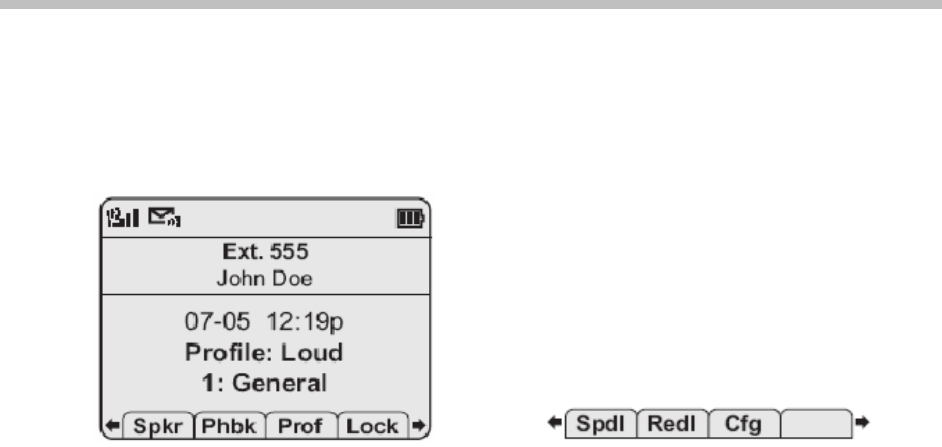
SpectraLink 8020/8030 Wireless Telephone: Administration Guide for SRP
14 1725-36030-001_B.doc
Handset Display
Standby mode display Second set of softkeys
In the standby mode the handset displays status icons on the top row,
the next two rows display user information, the three rows below that
display the date and time, the profile and (for the 8030 model) the
Push-to-talk default channel. The bottom row displays available
softkeys. When more than four softkeys are available,
arrows appear
on either side of the softkey labels as illustrated above. Use
Nav ► and
Nav◄ to display additional softkey sets.
Display information provided by the PBX when the handset is off-
hook will be passed directly to the handset main display. Certain
characters may be used by the PBX that are not implemented in the
handset, such as definable and special characters. See the LinkPlus
Interface Guide for your PBX for information about how the handset
emulates the features of the PBX utilized at your site.
Feature display
In active mode, the softkeys will be determined by the programming
of the SpectraLink 8000 Telephony Gateway. Pressing the
FCN key
will display each set of programmed softkeys. Pressing it repeatedly
will scroll through all four sets, or as many softkeys as have been
programmed.
LINE display
Most, but not all, PBXs allow for more than one line appearance. The
line appearances are mapped to corresponding line icons across the


















