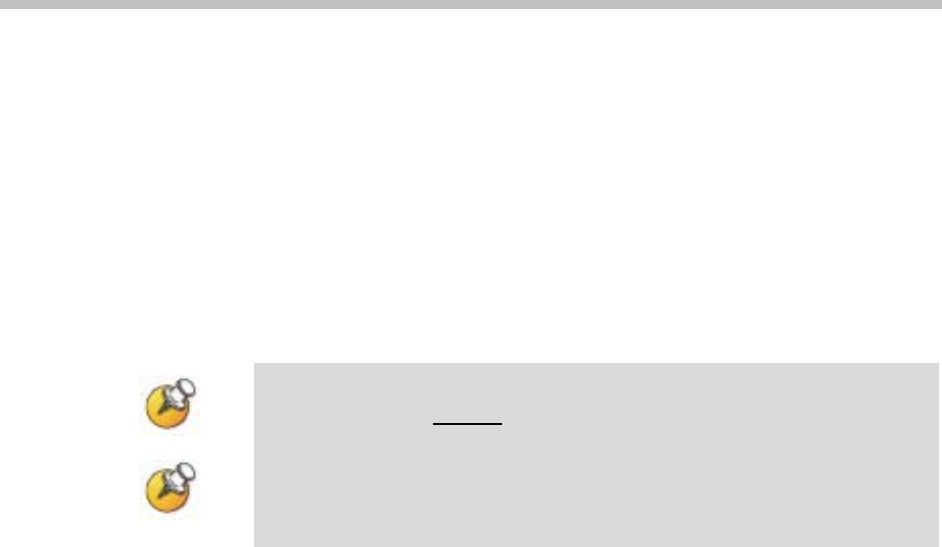
SpectraLink 8020/8030 Wireless Telephone Configuration
1725-36030-001_B.doc 29
Time Server IP The IP address of the time server. The time server
controls the date/time information that is displayed in standby mode.
SSID
Enter the SSID.
Security
*NONE Disables any 802.11 encryption or security authentication
mechanisms.
For WEP, WPA-PSK and WPA2-PSK set each of the following
options to match exactly the settings in your APs.
Encryption codes display as they are entered. For security reasons,
codes will not display when a user returns to encryption options in
the Admin menu.
WEP (Wired Equivalent Privacy) A wireless encryption protocol that
encrypts data frames on the wireless medium allowing for greater
security in the wireless network. If WEP is required at this site, you
must configure each handset to correspond with the encryption
protocol set up in the access points. Select the entries from the options
below to enable the handset to acquire the system.
Authentication
Select either
Open System or Shared Key.
WEP Enable/Disable
Select either
Enable WEP or Disable WEP.
Key Information
Default Key
Enter the key # specified for use by the handsets.
This will be 1 through 4.
Key Length
Select either 40-bit or 128-bit, depending on the key
length specified for use at this location.
Key 1-4 Scroll to the key option that corresponds to the Default
Key
that was entered above. Enter the encryption key as a
sequence of hexadecimal characters. (Use the
2 and 3 keys to
access hexadecimal digits A through F.
Rotation Secret
This is used for proprietary WEP key rotation. Refer
to your custom document if this feature is supported in your
system.


















