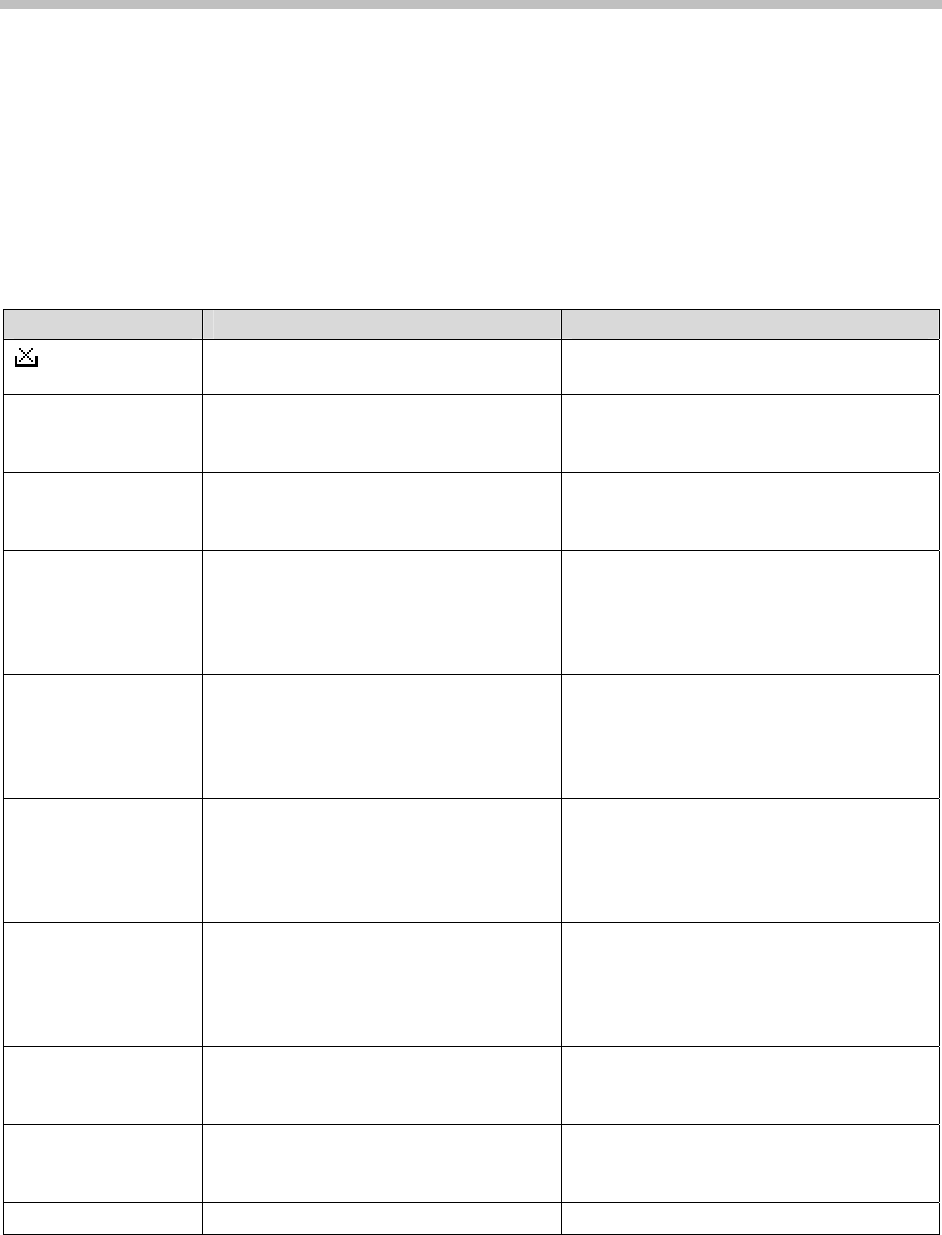
SpectraLink 8020/8030 Wireless Telephone: Administration Guide for SRP
64 1725-36030-001_B.doc
Handset Status Messages
Handset status messages provide information about the SpectraLink
8020/8030 Wireless Telephone’s communication with the AP and host
telephone system. The following table summarizes the status
messages, in alphabetical order.
Message Description Action
Download failure icon
Update handset code in the TFTP
server and power cycle the handset.
3 chirps (audio)
Handset is not able to communicate
with the best AP, probably because
that AP has no bandwidth available.
None. This is only a warning, the call
will handoff to the best AP once it
becomes available.
Address Mismatch
Handset software download files are
incorrect or corrupted.
Download new software from the
SpectraLink site per Chapter 7 Software
Maintenance.
Assoc Failed
xxxxxxxxxxxx
x…x = AP MAC address.
Handset association was refused by
AP; displays MAC of failing AP.
Check handset and AP security
settings.
Ensure AP is configured per
Configuration Note.
Try another AP.
Assoc Timeout
xxxxxxxxxxxx
x…x = AP MAC address.
Handset did not receive association
response from AP; displays MAC of
failing AP.
Check handset and AP security
settings.
Ensure AP is configured per
Configuration Note.
Try another AP.
Auth Failed
xxxxxxxxxxxx
x…x = AP MAC address.
Handset authentication was refused
by AP; displays MAC of failing AP.
Check handset and AP security
settings.
Ensure AP is configured per
Configuration Note.
Try another AP.
Auth Timeout
xxxxxxxxxxxx
x…x = AP MAC address.
Handset did not receive
authentication response from AP;
displays MAC of failing AP.
Check handset and AP security
settings.
Ensure AP is configured per
Configuration Note.
Try another AP.
Bad Code Type xx
Expected Code
Type yy
xx, yy = software license types
Handset software does not match
current handset license selection.
Download new software from the
SpectraLink site per Chapter 7 Software
Maintenance.
Bad Config
Some needed configuration type has
not been set.
Check all required handset
configuration parameters for valid
settings.
Bad SSID No SSID has been entered. Enter an SSID in the Admin menu.


















